How to Manage Post-Dated (PDC) Cheques for Invoices in Odoo 18
Updated on : 29 JULY 2025
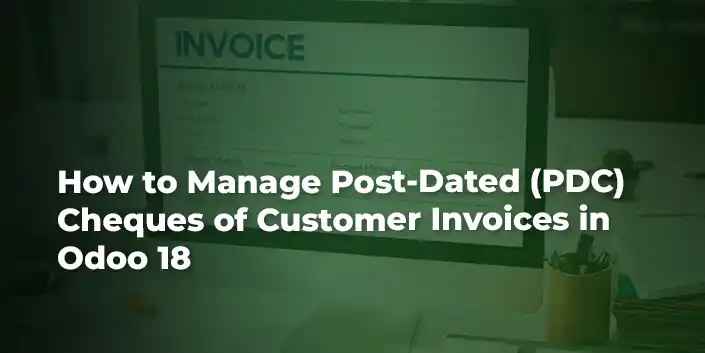
Image Source: google.com
Table Of Contents
- 1. Introduction to PDC Management in Odoo 18
- 2. Benefits of Managing PDC Cheques in Odoo
- 3. Configuring a Payment Journal for PDC
- 4. Setting Up a PDC Holding Account
- 5. Recording PDC Payments for Invoices
- 6. Tracking and Managing PDC Cheques
- 7. Depositing and Reconciling PDC Cheques
- 8. Handling Bounced or Cancelled PDC Cheques
- 9. PDC Reporting and Alerts
- 10. Access Rights for PDC Management
- 11. FAQs
Table Of Contents
Introduction to PDC Management in Odoo 18

Image Source: google
Post-Dated Cheques (PDCs) are cheques issued by customers with a future date. Odoo 18 provides a structured way to manage these cheques, allowing you to record, hold, and reconcile them once the payment is cleared.
Benefits of Managing PDC Cheques in Odoo
| Benefits of Managing PDC Cheques in Odoo |
|---|
| ✅ Centralized tracking of all PDC payments. |
| ✅ Avoids accidental double-booking or missed deposits. |
| ✅ Helps manage customer credit risk. |
| ✅ Automates reminders for cheque clearance dates. |
| ✅ Provides accurate cash flow forecasting. |
Configuring a Payment Journal for PDC
- Go to Accounting > Configuration > Journals
- Create a new journal named PDC Cheques
- Set Journal Type as Bank
- Use a temporary account (e.g., PDC Receivable Account) for holding cheque payments
- This setup helps segregate PDC transactions from normal bank receipts.
Setting Up a PDC Holding Account
| Setting Up a PDC Holding Account |
|---|
| Go to Accounting > Chart of Accounts. |
| Create an account, e.g., Post-Dated Cheques Receivable (Current Assets). |
| Link this account to the PDC journal. |
| This ensures PDC amounts are not treated as cash until actual deposit. |
Recording PDC Payments for Invoices
| Steps to Record PDC Payment |
|---|
| 1. Open the customer invoice in Accounting > Customers > Invoices |
| 2. Click 'Register Payment' |
| 3. Choose the PDC Cheques journal |
| 4. Enter cheque details (Cheque No, Date, Bank) |
| 5. Save the transaction |
- The invoice remains unpaid until the cheque date is due and deposited.
You Might Also Like
Tracking and Managing PDC Cheques
You can track pending cheques as follows:
- Navigate to Accounting > PDC Journal Entries
- Filter by Cheque Date to see upcoming deposits
- Set automated reminders for approaching PDC due dates

Want to automate PDC tracking and reminders in Odoo 18?
Depositing and Reconciling PDC Cheques
Once the cheque date arrives:
| Cheque Clearance Process |
|---|
| 1. Go to the PDC Journal entry for the payment |
| 2. Use the 'Bank Deposit' option to move funds to the main bank account |
| 3. Reconcile the transaction with the actual bank statement |
| 4. The customer invoice is marked as fully paid |
- This ensures accurate financial reporting and reduces bounced cheque risks.
Handling Bounced or Cancelled PDC Cheques
| Handling Bounced or Cancelled PDC Cheques |
|---|
| If a cheque is dishonored: |
| Reverse the payment entry from the PDC journal. |
| Create a bank charge entry (if applicable). |
| Notify the customer and update invoice status back to Open. |
| Record a new PDC or alternate payment. |
PDC Reporting and Alerts
Track PDC activity with built-in reports:
- Accounting > Reporting > PDC Payments
- Reports include:
- Pending PDC cheques
- Cleared and bounced cheques
- Customer-wise PDC history
- Custom automated alerts can notify accountants of due or overdue cheques.

Need a customized PDC management solution in Odoo 18?
Access Rights for PDC Management
| Role | Access Level |
|---|---|
| Accountant | Full access to record, track, and reconcile PDC cheques |
| Finance Manager | Approve deposits and oversee PDC reports |
| Sales User | Can view PDC status for their customers only |
- Configure access in Settings > Users & Companies > Users to maintain control over cheque handling.
FAQs
Q.1. Can I automatically change the invoice status when a PDC is deposited?
A: Yes, once you register the deposit and reconcile it with the bank, Odoo automatically marks the invoice as paid.
Q.2. How do I track bounced PDC cheques?
A: You can manually update bounced cheques by reversing the PDC entry and notifying the customer.
Q.3. Can I manage multiple PDC cheques for one invoice?
A: Yes, you can register multiple partial PDC payments against a single invoice.
Q.4. Is PDC management available in Odoo 18 Community Edition?
A: Yes, it is possible using journals and custom configurations, though automation features may require additional modules or Odoo Studio.






