Network Time Protocol: Time Sync Made Easy
Updated on : 13 December, 2024, 10:00 IST
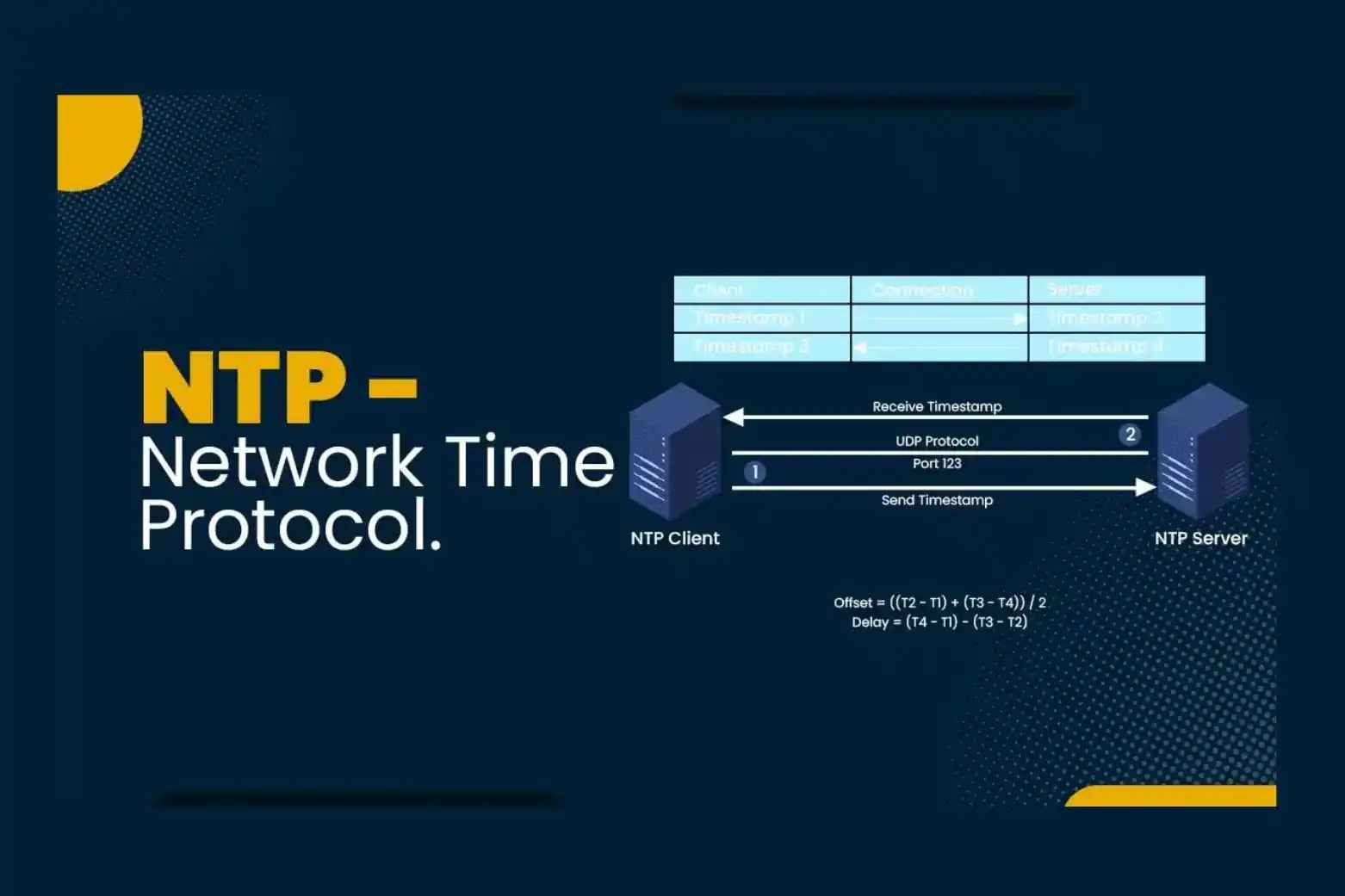
Image Source: pynetlabs.com
Table Of Contents
- 1. Introduction to Network Time Protocol
- 2. Why is Time Synchronization Important?
- 3. How NTP Works
- 4. Architecture of Network Time Protocol
- 5. Understanding Stratum Levels in NTP
- 6. How to Configure Network Time Protocol
- 7. Configuring NTP Restrictions for Security
- 8. Common Challenges with NTP and Their Solutions
- 9. Tools for Monitoring NTP
- 10. Conclusion and Best Practices
Table Of Contents
Introduction to Network Time Protocol
The Network Time Protocol (NTP) is a widely-used protocol designed to synchronize the clocks of computers over a network. It ensures accurate timekeeping, which is critical for applications such as database management, financial transactions, and security protocols.
Why is Time Synchronization Important?
Time synchronization is the backbone of efficient network operation. Here’s why it matters:
- Accurate Logging: Ensures consistent timestamps in logs for troubleshooting and tracking events.
- Data Integrity: Prevents data conflicts by aligning time-sensitive operations like database transactions.
- Security: Supports authentication protocols and prevents replay attacks, which rely on synchronized clocks.
- Collaboration: Ensures seamless interaction in distributed systems where processes depend on shared time references.
How NTP Works
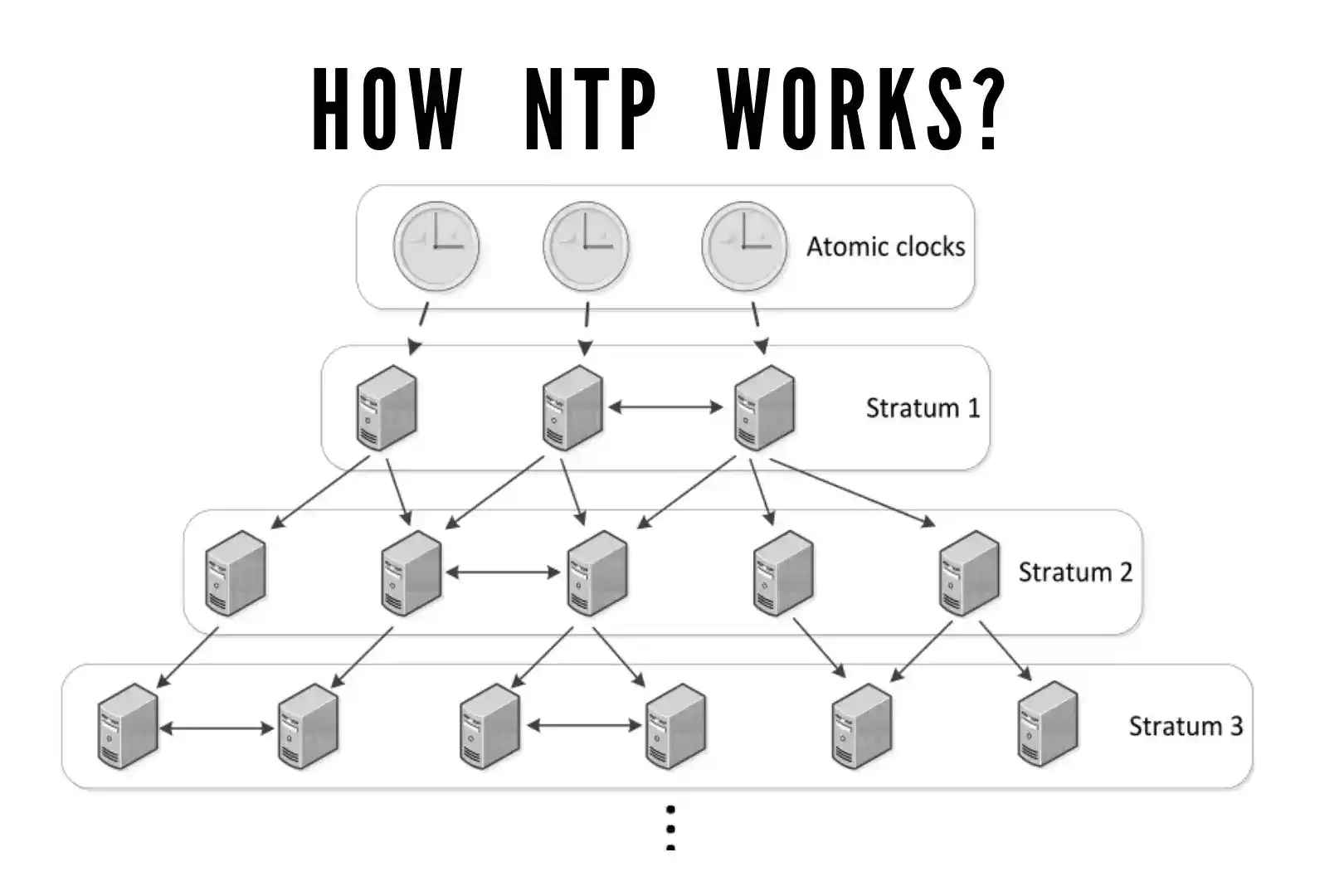
Image Source: zenarmor.com
NTP uses a hierarchical system of time sources and sophisticated algorithms to synchronize time across devices. It employs:
- Timestamps: These are exchanged to measure differences between clocks on different devices.
- Clock Offset and Round-Trip Delay Calculations: Algorithms compute how far off a device's clock is and how long it takes for synchronization data to travel.
- Polling Intervals: Devices periodically query higher-level servers to maintain synchronization, adjusting their internal clocks as needed.
Architecture of Network Time Protocol
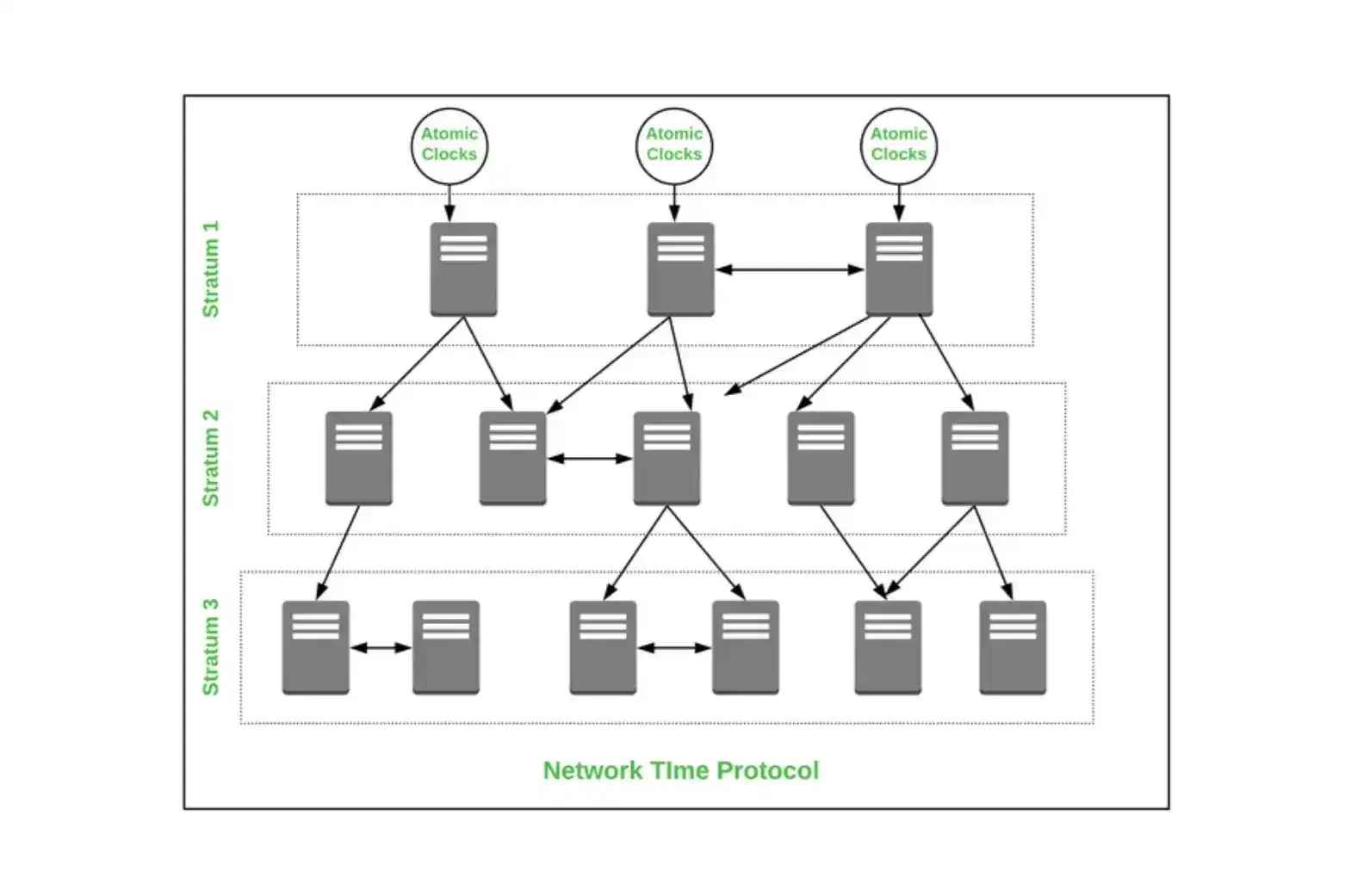
Image Source: GFG
The architecture of NTP is hierarchical, consisting of different strata:
1. Primary Servers (Stratum 1)
- Definition: Stratum 1 servers are directly synchronized with highly accurate external time sources, such as atomic clocks or GPS satellites.
- Functionality: These servers serve as the primary reference points for other servers and clients in the network, providing precise time data critical for applications requiring high accuracy.
- Connection: Stratum 1 servers typically connect to stratum 0 devices (the reference clocks) via serial ports or other direct connections.
2. Secondary Servers (Stratum 2+)
- Definition: Stratum 2 servers synchronize their time with one or more stratum 1 servers. This layer can also include stratum 3 servers that synchronize with stratum 2 servers, and so on up to stratum 15.
- Functionality: These servers act as intermediaries, distributing time data to clients and lower-stratum servers. They enhance redundancy and reliability by allowing multiple synchronization sources.
- Quality Consideration: While stratum numbers indicate distance from the primary source, it’s important to note that a lower stratum does not always guarantee higher accuracy; sometimes, stratum 3 sources may be more reliable than stratum 2.
3. Clients
- Definition: Clients are end-user devices that synchronize their clocks with secondary servers (stratum 2 or higher).
- Functionality: These devices regularly poll their designated NTP server(s) to adjust their system clocks based on the received timestamps.
Client-Server Model
NTP primarily follows a client-server model, where clients request time updates from servers. However, it also supports additional synchronization methods:
Symmetric Peers
- Devices at similar strata can synchronize with each other to provide redundancy and improve time accuracy. This peer-to-peer communication allows for a more resilient network by reducing reliance on any single server.
Broadcast/Multicast Modes
- NTP can efficiently distribute time data to multiple clients simultaneously through broadcast or multicast messages. This method is particularly useful in environments with numerous devices needing synchronization without individual polling.
Time Synchronization Process
- The synchronization process involves several key steps:
- Polling: Clients send requests to their configured NTP server(s) at regular intervals.
- Timestamp Exchange: The server responds with timestamps that include the time of the request and the time of the response, allowing clients to calculate round-trip delay and offset.
- Offset Calculation: Clients adjust their clocks based on the calculated offset, ensuring they maintain accurate time relative to the server.
Understanding Stratum Levels in NTP
Stratum levels represent the "distance" of a device from the reference clock:
- Stratum 0: Reference clocks like atomic clocks or GPS receivers, not directly part of the network.
- Stratum 1: Directly connected servers, highly reliable.
- Stratum 2+: Devices synchronized with higher-stratum sources, where higher numbers mean less precision due to added delay.
Understanding stratum levels helps ensure efficient and accurate synchronization by prioritizing lower stratum sources when configuring systems.
How to Configure Network Time Protocol
Follow these steps to set up NTP effectively:
- Install NTP Software: Most systems come with NTP pre-installed. If not, install it using your system’s package manager.
sudo apt-get install ntp # For Debian-based systems sudo yum install ntp # For RHEL-based systems - Edit the Configuration File: Update the
/etc/ntp.conffile to specify your preferred NTP servers.Consider adding nearby regional servers for improved accuracy.server 0.pool.ntp.org server 1.pool.ntp.org server 2.pool.ntp.org - Start and Enable the Service: Use system commands to start the service and ensure it runs on boot.
sudo systemctl start ntp sudo systemctl enable ntp - Verify Synchronization: Check status using the
ntpqcommand.ntpq -p
Configuring NTP Restrictions for Security
Security is a key concern for NTP configurations. Implement these restrictions:
- Access Control Lists (ACLs): Use the
restrictkeyword in the configuration file to limit who can query or modify your server.restrict default nomodify notrap nopeer noquery restrict 192.168.1.0 mask 255.255.255.0 nomodify - Authentication: Use cryptographic keys to verify trusted sources.
enable auth keys /etc/ntp.keys trustedkey 1 2 3 - Firewall Rules: Block unwanted traffic on UDP port 123, used by NTP.
Common Challenges with NTP and Their Solutions
Challenge 1: Time Drift
- Problem: Internal clocks deviate over time, leading to inaccuracies.
- Solution: Regularly sync with reliable NTP servers and monitor drift rates.
Challenge 2: Security Vulnerabilities
- Problem: Open NTP servers can be exploited for DDoS amplification attacks.
- Solution: Use access restrictions, firewalls, and authenticated NTP.
Challenge 3: Network Latency
- Problem: Delays in communication affect synchronization accuracy.
- Solution: Use nearby servers and monitor latency using tools like Wireshark.
Tools for Monitoring NTP
Monitoring ensures optimal performance and helps diagnose issues:
- NTPQ: Query NTP daemon for server status and synchronization health.
- Chronyc: A powerful tool for managing Chrony, an alternative to NTPD.
- Wireshark: Capture and analyze NTP traffic for anomalies or performance issues.
- Grafana with Prometheus: Visualize NTP metrics for large-scale monitoring.
Conclusion and Best Practices
Network Time Protocol is a cornerstone of synchronized systems, ensuring accurate operations in diverse applications. To maximize its potential:
- Choose trusted and reliable NTP servers, prioritizing nearby ones for reduced latency.
- Implement robust security measures, including ACLs and authentication.
- Regularly monitor performance and troubleshoot issues proactively.
By mastering these principles, you’ll ensure your network is robust, reliable, and precisely synchronized, meeting the demands of modern computing environments.


