Building a Scalable Web Application on localhost 3000
Updated on : 06 June 2025
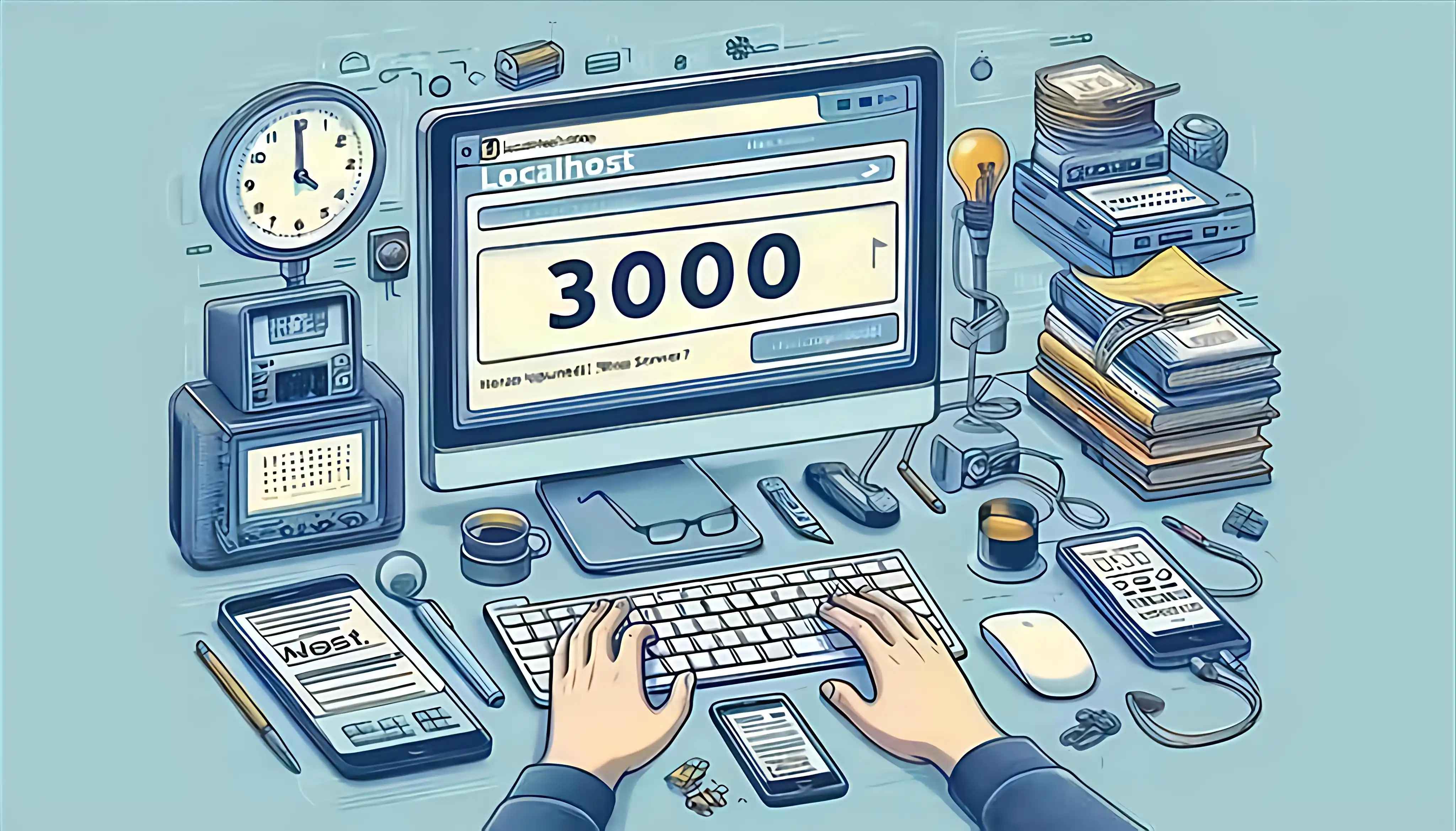
Image Source: google.com
Table Of Contents
- 1. Introduction
- 2. Why Use localhost:3000 for Development?
- 3. Setting Up Your Development Environment
- 4. Choosing the Right Technology Stack
- 5. Key Features of a Scalable Web Application
- 6. Step-by-Step Guide to Building the App
- 7. Optimizing Performance on localhost:3000
- 8. Security Best Practices
- 9. Testing and Debugging Locally
- 10. Deploying Your App from localhost to Production
- 11. Scaling Strategies for High Traffic
- 12. Common Challenges and Solutions
- 13. FAQs
Table Of Contents
Introduction
localhost:3000 is the default address for many modern web development frameworks like React, Next.js, and Node.js. It’s where developers bring their ideas to life, test features, and optimize performance before deploying to production. This guide walks you through building a scalable, secure, and user-friendly web app, leveraging best practices and modern tools. 🚀
Why Use localhost:3000 for Development?
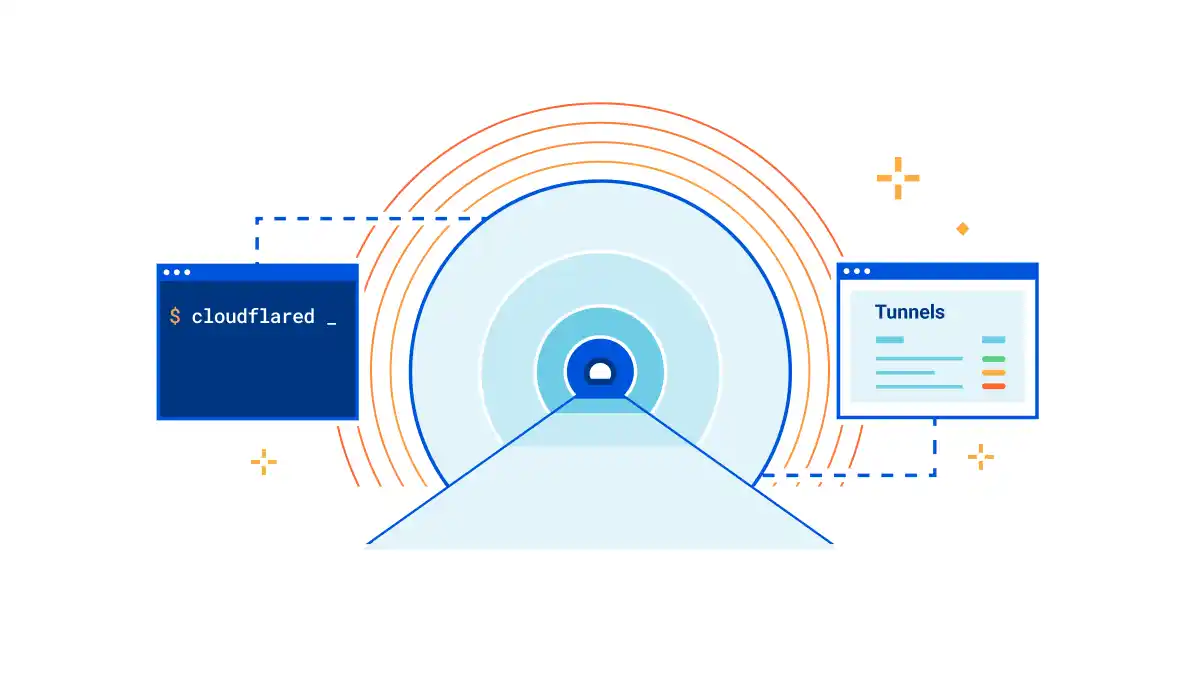
Image Source: google
- Local Testing Environment 🖥️
- localhost:3000 allows developers to test applications in a safe, isolated environment without affecting production.
- Fast Iteration ⚡
- Immediate feedback loops enable rapid development and debugging.
- Framework Support 🛠️
- Popular frameworks like React, Next.js, and Express default to port 3000 for simplicity.
- Cost-Effective 💸
- No need for cloud hosting during development, reducing costs.
- Customizable Setup 🔧
- Developers can configure the environment to mimic production settings.
- Hot Reloading 🔥
- Tools like Webpack and Vite provide real-time updates for faster coding.
- Community Standard 🌐
- Port 3000 is widely adopted, making it easy to find support and resources.
- Secure Testing 🔒
- Localhost ensures sensitive data stays on your machine during development.
Setting Up Your Development Environment
| 🛠️ Tool | 📌 Purpose |
|---|---|
| Node.js | JavaScript runtime for server-side development. |
| npm/yarn/pnpm | Package managers to install dependencies. |
| VS Code | Code editor with debugging and extension support. |
| Git | Version control for tracking code changes. |
| Docker | Containerization for consistent environments. |
| Postman | API testing for backend endpoints. |
Choosing the Right Technology Stack
| ⚙️ Component | 📌 Recommended Tools |
|---|---|
| Frontend | React, Next.js, Vue.js, or Svelte for dynamic UIs. |
| Backend | Node.js with Express, NestJS, or Fastify for APIs. |
| Database | MongoDB, PostgreSQL, or MySQL for data storage. |
| State Management | Redux, Zustand, or React Query for frontend state. |
| API | REST or GraphQL for communication between frontend and backend. |
| Authentication | JWT, OAuth2, or Firebase for secure user access. |

Need a flawless app? Talk to Hexadecimal Software experts.
Key Features of a Scalable Web Application
| 🏆 Feature | 📌 Description |
|---|---|
| Responsive Design | Ensure compatibility across devices with frameworks like Tailwind CSS. |
| Real-Time Updates | Use WebSocket or Server-Sent Events for live data. |
| User Authentication | Secure login with JWT, OAuth, or biometric options. |
| Scalable APIs | Build REST or GraphQL APIs for efficient data fetching. |
| Push Notifications | Engage users with timely updates via Firebase or OneSignal. |
| Analytics Dashboard | Track user behavior and app performance with tools like Mixpanel. |
| SEO Optimization | Improve discoverability with Next.js or Gatsby for SSR/SSG. |
Step-by-Step Guide to Building the App

Image Source: google
- 🧠 Project Planning
- Define app goals, target audience, and feature requirements.
- 📄 Setup Environment
- Install Node.js, a package manager, and initialize your project (e.g.,
npx create-next-app).
- 🎨 Design UI/UX
- Create wireframes and use tools like Figma for prototyping.
- 💻 Develop Frontend
- Build components with React/Next.js, styled with Tailwind CSS or Material-UI.
- 🛠️ Develop Backend
- Set up Express or NestJS server, connect to a database, and create APIs.
- 📈 Integrate APIs
- Use Axios or Fetch to connect frontend with backend APIs.
- 🔐 Add Security
- Implement JWT authentication, HTTPS, and input validation.
- 🧪 Test Locally
- Run unit, integration, and end-to-end tests using Jest or Cypress.
- 🚀 Launch on localhost:3000
- Start the app with
npm run devand test on localhost:3000.
- 📊 Monitor and Iterate
- Use tools like Lighthouse to optimize performance and fix issues.
You Might Also Like
Optimizing Performance on localhost:3000
| ⚡ Optimization | 📌 Description |
|---|---|
| Code Splitting | Use dynamic imports to reduce initial load time. |
| Image Optimization | Compress images and use Next.js Image component. |
| Caching | Implement Redis or in-memory caching for faster data retrieval. |
| Lazy Loading | Load non-critical components only when needed. |
| Minification | Minify CSS/JS files to reduce bundle size. |
Security Best Practices

Image Source: google
- Secure APIs 🔒
- Use rate limiting and input sanitization to prevent attacks.
- Authentication 🔑
- Implement OAuth2 or JWT for secure user sessions.
- Data Encryption 🔐
- Use HTTPS and encrypt sensitive data in transit and at rest.
- CORS Policies 🌐
- Restrict cross-origin requests to trusted domains.
- Environment Variables ⚙�️
- Store sensitive data like API keys in
.envfiles.
- Regular Updates ♻️
- Keep dependencies updated to avoid vulnerabilities.
Testing and Debugging Locally
| 🧪 Testing Type | 📌 Description |
|---|---|
| Unit Testing | Test individual components with Jest or Mocha. |
| Integration Testing | Ensure modules work together using Supertest. |
| End-to-End Testing | Simulate user flows with Cypress or Playwright. |
| Performance Testing | Use Lighthouse to measure load times and SEO. |
| Security Testing | Scan for vulnerabilities with tools like OWASP ZAP. |
Deploying Your App from localhost to Production
| 🚀 Deployment Step | 📌 Description |
|---|---|
| Build Optimization | Create a production build with `npm run build`. |
| Cloud Hosting | Deploy to Vercel, Netlify, AWS, or Heroku. |
| Domain Setup | Configure DNS and SSL for secure access. |
| CI/CD Pipeline | Automate deployments with GitHub Actions or Jenkins. |
| Monitoring | Use New Relic or Sentry for real-time error tracking. |

Need a robust web app? Hexadecimal Software delivers.
Scaling Strategies for High Traffic

Image Source: google
- Load Balancing ⚖️
- Distribute traffic across multiple servers using NGINX or AWS ELB.
- Horizontal Scaling 📈
- Add more servers to handle increased traffic.
- Database Optimization 🗄️
- Use indexing, sharding, or read replicas for faster queries.
- CDN Usage 🌍
- Serve static assets via Cloudflare or Akamai for faster delivery.
- Microservices Architecture 🧱
- Break the app into smaller, independent services.
Common Challenges and Solutions
| ⚠️ Challenge | 📌 Solution |
|---|---|
| Port Conflicts | Change the port (e.g., `PORT=3001 npm run dev`). |
| Slow Load Times | Optimize assets and implement lazy loading. |
| Security Vulnerabilities | Run regular scans and update dependencies. |
| Scalability Issues | Use cloud auto-scaling and load balancers. |
| Debugging Errors | Use logging tools like Winston or console debugging. |
FAQs
Q.1. Why does my app run on localhost:3000?
A: Port 3000 is the default for many frameworks like React and Node.js due to its widespread adoption and availability.
Q.2. How do I change the port if 3000 is in use?
A: Set the PORT environment variable (e.g., PORT=3001 npm run dev) or update the package.json scripts.
Q.3. Can I test APIs on localhost:3000?
A: Yes, use tools like Postman or curl to test API endpoints locally.
Q.4. How do I optimize performance on localhost?
A: Use code splitting, lazy loading, and minification to reduce load times.
Q.5. Is localhost:3000 secure for development?
A: Yes, since it’s local to your machine, but avoid exposing it to public networks.
Q.6. How do I deploy my app from localhost to production?
A: Build the app, choose a hosting provider (e.g., Vercel), and set up a CI/CD pipeline.





