Kubernetes vs Docker: Key Differences and Use Cases
Updated on : 18 November, 2024, 10:00 IST
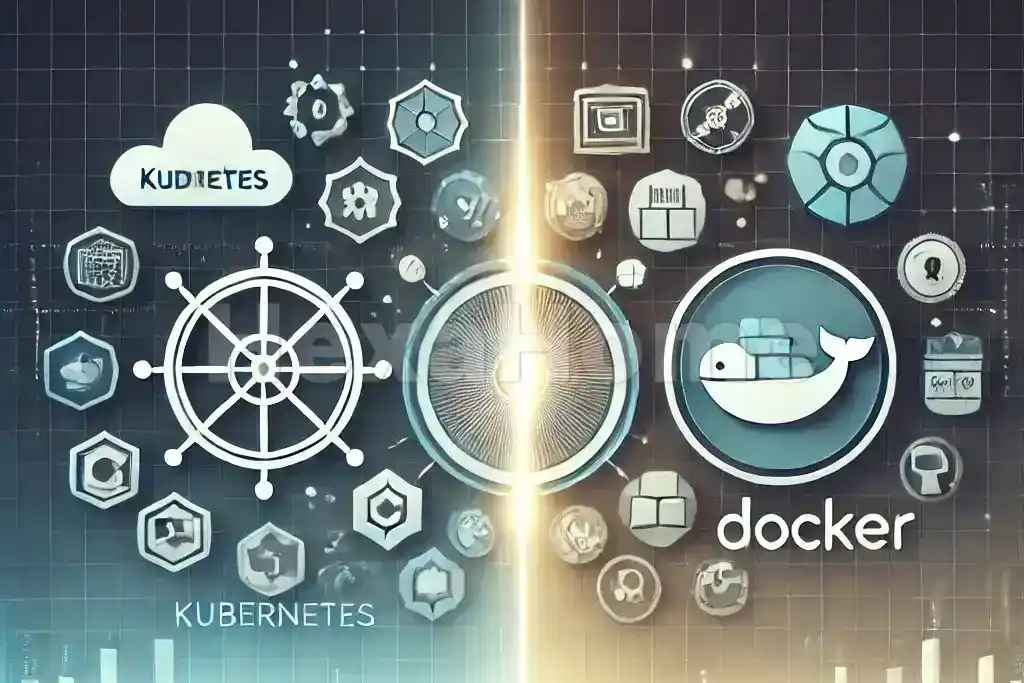
Image Source: AI-generated
Table Of Contents
Containerization has transformed the way software is built, deployed, and scaled. At the heart of this revolution are two giants: Kubernetes and Docker. While often compared, Kubernetes and Docker are not direct competitors—they serve different purposes. Let’s explore their differences and how they work together to streamline modern application development.
What is Kubernetes?

Image Source: cloudanix.com
Kubernetes, often abbreviated as K8s, is an open-source container orchestration platform. Developed by Google, it automates the deployment, scaling, and management of containerized applications. Kubernetes excels in handling complex, large-scale deployments where multiple containers need to interact seamlessly.
Key Features of Kubernetes:
- Automated Scaling: Automatically adjusts the number of running containers based on traffic and load.
- Load Balancing: Distributes network traffic to ensure no single container is overwhelmed.
- Self-Healing: Automatically restarts failed containers or replaces unhealthy nodes.
- Multi-Cloud Support: Run your applications across different cloud providers seamlessly.
What is Docker?
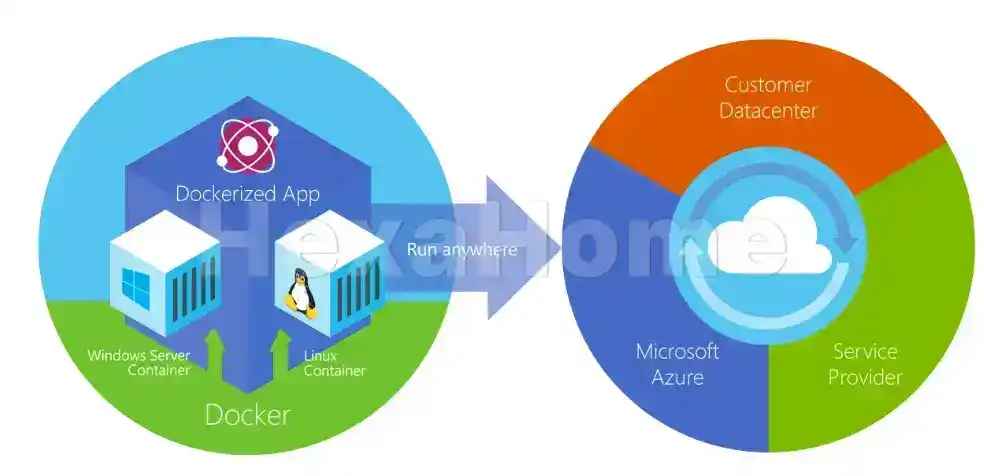
Image Source: learn.microsoft.com
Docker is a containerization platform that allows developers to package applications and their dependencies into lightweight, portable containers. These containers ensure consistency across different environments, whether on a developer's machine, a test server, or in production.
Key Features of Docker:
- Ease of Use: Simplifies creating and running containers.
- Portability: Containers work consistently across environments.
- Rapid Deployment: Speeds up development cycles by allowing instant container creation.
- Lightweight: Containers use fewer resources than traditional virtual machines.
Kubernetes vs Docker: Key Differences
| Feature | Kubernetes | Docker |
|---|---|---|
| Primary Function | Orchestrates and manages containers. | Builds and runs containers. |
| Complexity | Ideal for managing large-scale, multi-container environments. | Simpler, more lightweight for small projects. |
| Scaling | Offers automatic scaling capabilities. | Requires manual configuration or third-party tools. |
| Networking | Built-in load balancing and networking features. | Networking is container-specific and simpler. |
| Setup Time | Requires more initial configuration. | Quick and easy to set up. |
When to Use Kubernetes or Docker?
Use Kubernetes When:
- You need to manage large-scale applications with multiple containers.
- Automated scaling, load balancing, or self-healing is critical.
- Your applications need to run across multi-cloud or hybrid environments.
Use Docker When:
- You’re developing or testing small to medium-sized applications.
- Portability and quick setup are priorities.
- You don’t need complex orchestration features.
How Kubernetes and Docker Complement Each Other
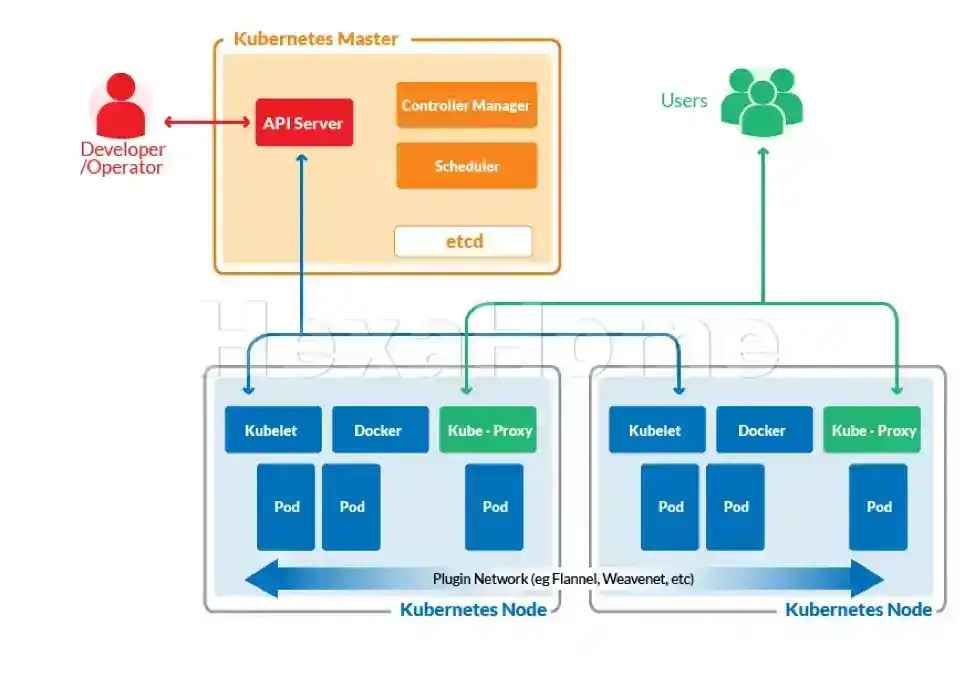
Image Source: Freepik
While Kubernetes manages orchestration, Docker provides the containerization. Together, they form a robust solution for modern DevOps practices:
- Docker for Building Containers: Use Docker to create and package containers with all the dependencies needed.
- Kubernetes for Orchestration: Deploy and manage those Docker containers at scale with Kubernetes.
By combining the strengths of both, organizations can streamline development, ensure reliability, and scale efficiently.
Conclusion
Kubernetes and Docker are indispensable tools in modern software development. Docker simplifies containerization, while Kubernetes orchestrates complex, large-scale deployments. Together, they empower developers and DevOps teams to build scalable, efficient, and reliable applications.
Whether you’re starting small or managing enterprise-level systems, understanding their roles and how they work together will ensure you make the most of containerization.


