Kotlin’s Advantages Over Java in Modern App Development
Updated on : 04 April 2025

Image Source: google.com
Table Of Contents
- 1. Introduction
- 2. Top Business Advantages of Adopting Kotlin
- 3. Kotlin’s Edge in Code Simplicity and Developer Productivity
- 4. Enhanced User Interfaces with Kotlin
- 5. Robust Error Handling with Kotlin’s Fail-Fast Approach
- 6. Faster Development Cycles Using Kotlin
- 7. Java vs Kotlin: Strengths and Weaknesses Compared
- 8. Key Distinctions Between Kotlin and Java
- 9. Migration Made Easy: Transitioning from Java to Kotlin
- 10. Performance, Speed, and Compile Time Benchmarks
- 11. Kotlin as a Fix for Java’s Limitations
- 12. Cost Implications and Developer Community Support
- 13. FAQs
Table Of Contents
Introduction
Tired of Java’s boilerplate ? Kotlin steps in with sleek syntax, built-in null safety, and seamless Java compatibility. It’s faster, smarter, and built for modern apps—no wonder devs and businesses are making the switch. Say hello to cleaner, cooler code !
Top Business Advantages of Adopting Kotlin
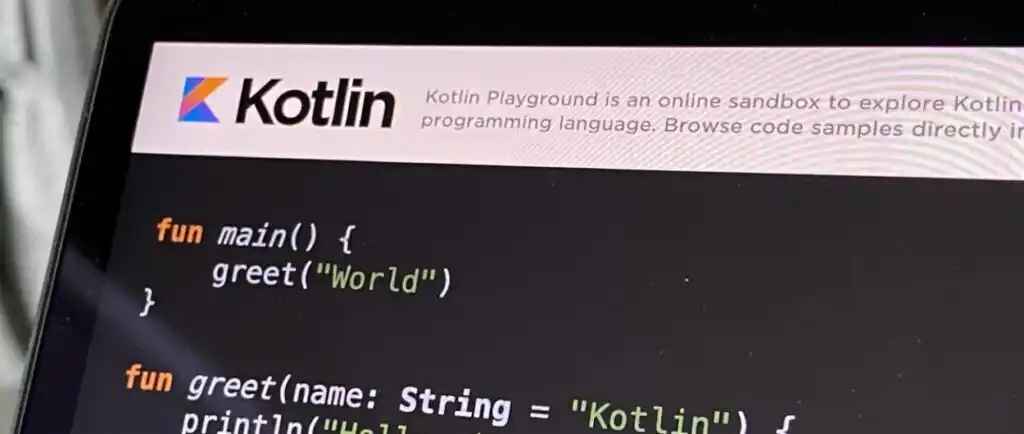
Image Source: google
| Advantage | Description |
|---|---|
| Concise Syntax | Less code, fewer bugs, easier to maintain. |
| Faster Development | Speeds up time-to-market for apps. |
| Fail-Fast System | Detects issues early in the development process. |
| Better UX | Helps build smoother, more responsive apps. |
| Interoperability with Java | Works seamlessly with existing Java codebases. |
Kotlin’s Edge in Code Simplicity and Developer Productivity
| Kotlin Advantage | Brief Description |
|---|---|
| Concise Syntax | Write less code with more clarity and fewer errors. |
| Null Safety | Reduces crashes by handling null references at compile time. |
| Smart Casts | Eliminates the need for explicit type casting in most cases. |
| Extension Functions | Add new functionalities to existing classes easily. |
| Coroutines | Simplifies asynchronous programming with lightweight threads. |
Enhanced User Interfaces with Kotlin

Looking to build faster, safer Android apps with Kotlin?
- Simplified UI Code
- Kotlin’s concise syntax reduces boilerplate, making UI code cleaner and easier to maintain.
- Android Jetpack & Kotlin Synergy
- Kotlin works seamlessly with Jetpack libraries (like Compose, Navigation, and ViewModel), enhancing UI development.
- Kotlin Extensions & Synthetic Properties
- Access views directly without
findViewById(), speeding up UI coding (especially before ViewBinding became standard).
- Jetpack Compose Compatibility
- Kotlin is the default language for Jetpack Compose—a modern toolkit for building native UIs using declarative code.
- Type Safety in UI Components
- Helps avoid runtime crashes by catching errors at compile time, especially when dealing with view IDs and resources.
- Faster Iteration & Prototyping
- Cleaner code and better tooling allow for quicker UI experimentation and iteration.
Robust Error Handling with Kotlin’s Fail-Fast Approach
- Early Detection of Errors
- Kotlin is designed to catch potential issues at compile-time instead of runtime, minimizing crashes in production.
- Null Safety by Default
- With built-in null safety (
?and!!operators), Kotlin preventsNullPointerException, one of the most common bugs in Java.
- Immutable Variables and Data Classes
- Encourages use of
val(immutable variables) anddataclasses, reducing side effects and unexpected behavior.
- Smart Casting and Type Inference
- Reduces type-related errors through automatic type checking and casting.
- Explicit Error Visibility
- Kotlin doesn’t use checked exceptions but promotes better error handling through
sealed classes,Result<T>, orEither-like patterns.
- Fail-Fast Design Philosophy
- Forces the app to fail immediately when something goes wrong, making bugs easier to trace and fix during development rather than later.
- Safe Calls and Elvis Operator
- Use of
?.and?:operators allows developers to handle nulls and fallback values more elegantly and safely.

Want a seamless user experience across mobile and web platforms?
Faster Development Cycles Using Kotlin
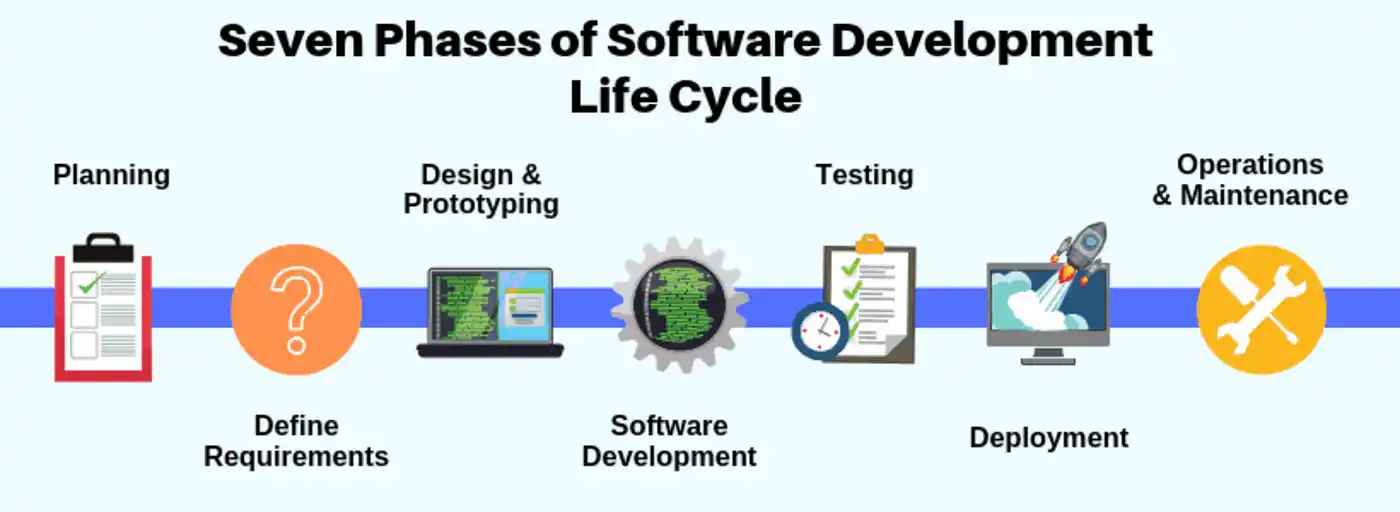
Image Source: google
| Factor | Impact on Development |
|---|---|
| Concise Syntax | Reduces boilerplate code and speeds up writing. |
| Smart Compiler | Catches issues early and suggests fixes. |
| Interoperability with Java | Allows gradual migration without full rewrites. |
| Coroutines | Simplifies asynchronous programming, reducing complexity. |
| Tooling Support | Excellent IDE support (Android Studio) boosts productivity. |
Want a unified language for backend? Talk to Hexadecimal Expert's
Java vs Kotlin: Strengths and Weaknesses Compared
| Aspect | Java | Kotlin |
|---|---|---|
| Syntax | Verbose | Concise and expressive |
| Null Safety | Prone to NullPointerExceptions | Built-in null safety |
| Interoperability | N/A | Fully interoperable with Java |
| Learning Curve | Well-known, easier for beginners | Slightly steeper for newcomers |
| Performance | Stable and mature | Comparable, sometimes better |
| Tooling Support | Excellent (long-standing) | Strong (especially in Android Studio) |
Key Distinctions Between Kotlin and Java
| Aspect | Java | Kotlin |
|---|---|---|
| Syntax | Verbose and boilerplate-heavy | Concise and expressive |
| Null Safety | Prone to NullPointerExceptions | Built-in null safety features |
| Interoperability | Java-only ecosystem | Fully interoperable with Java |
| Async Handling | Uses threads or external libs | Native coroutines support |
| Default Arguments | Requires method overloading | Supports default and named args |
| Type Casting | Manual casting after checks | Smart casts after type checks |
| Community | Large, mature ecosystem | Growing Android-focused community |
| Adoption | Widely used in enterprise and backend | Preferred for modern Android apps |
Migration Made Easy: Transitioning from Java to Kotlin

Image Source: google
- Seamless Interoperability
- Kotlin and Java can coexist in the same project.
- You can call Java code from Kotlin and vice versa without special wrappers or conversions.
- Built-In Java-to-Kotlin Converter
- Android Studio and IntelliJ IDEA provide a one-click tool to convert existing Java files to Kotlin.
- It automatically transforms Java syntax into clean, idiomatic Kotlin code.
- Gradual Migration Strategy
- You don’t need to rewrite the entire project.
- Teams can migrate file-by-file or module-by-module, testing as they go.
- Familiar Environment
- Kotlin runs on the JVM and uses existing Java libraries, frameworks, and tools.
- No need to change your backend, dependencies, or build systems.
- Learning Curve Support
- Rich documentation, tutorials, and Kotlin-specific features in IDEs help developers learn quickly.
- The syntax is similar enough to Java to feel familiar but more concise.
- Improved Code Quality with Fewer Bugs
- Features like null safety, extension functions, and data classes make code more robust and readable.
- This helps reduce runtime errors and makes the app easier to maintain.
- Tooling and Community Backing
- Excellent support from Android Studio and JetBrains.
- A growing community means more tutorials, Stack Overflow answers, and open-source Kotlin libraries.
Performance, Speed, and Compile Time Benchmarks
| Aspect | Java | Kotlin |
|---|---|---|
| Runtime Performance | Stable and fast | Comparable to Java, with slight differences |
| Compile Time | Generally faster | Slightly slower due to extra features |
| App Size | Optimized, small footprint | May be slightly larger with coroutines/libs |
| Memory Usage | Efficient and predictable | Efficient but can vary based on usage |
| Startup Time | Fast startup | Slightly slower in some cases |
| Tooling & Build Tools | Well-supported by Gradle & Maven | Fully supported, but newer |
Kotlin as a Fix for Java’s Limitations
| Java Limitation | How Kotlin Solves It |
|---|---|
| Verbosity | Kotlin offers concise syntax with features like type inference and data classes. |
| NullPointerExceptions | Kotlin has built-in null safety with nullable and non-nullable types. |
| Lack of Extension Functions | Kotlin allows developers to add new functions to existing classes. |
| No Default Arguments | Kotlin supports default parameter values and named arguments. |
| Raw Types | Kotlin enforces generic type safety, avoiding issues with raw types. |
| Checked Exceptions | Kotlin removes checked exceptions, reducing unnecessary try-catch blocks. |
| Boilerplate Code | Kotlin eliminates repetitive code through concise features like `data class` and `when`. |
Cost Implications and Developer Community Support
| Aspect | Java | Kotlin |
|---|---|---|
| Development Cost | More dev hours due to verbosity | Faster dev cycles with concise syntax |
| Maintenance Cost | Higher due to longer, complex code | Lower with cleaner, safer codebase |
| Talent Availability | Large, experienced pool | Growing pool, especially in Android |
| Training & Onboarding | Familiar to most devs | Easy for Java devs, great learning tools |
| Community Support | Massive global community | Rapidly growing, backed by Google & JetBrains |
FAQs
Q.1: Why should I use Kotlin instead of Java?
A: Kotlin offers a more concise, expressive syntax, built-in null safety, and modern features like extension functions and coroutines, making development faster and less error-prone compared to Java.
Q.2: Is Kotlin harder to learn than Java?
A: Not really. Kotlin is quite beginner-friendly, especially if you already know Java. It has a cleaner syntax and strong community support to help with the transition.
Q.3: Can Kotlin and Java be used together?
A: Yes! Kotlin is 100% interoperable with Java, meaning you can call Kotlin code from Java and vice versa in the same project.
Q.4: Does Kotlin improve app performance compared to Java?
A: Kotlin performs similarly to Java at runtime, but its features like coroutines and reduced boilerplate can make apps more efficient and easier to maintain.
Q.5: Is Kotlin officially supported by Google?
A: Google announced official support for Kotlin in Android development in 2017, and it's now the preferred language for building modern Android apps.
Q.6: Will using Kotlin increase development costs?
A: While Kotlin developers may command slightly higher salaries, overall development can be faster and cleaner, potentially reducing long-term costs related to bugs, maintenance, and time to market.


