HTML vs HTML5: Key Differences
Updated on : 18 April 2025

Image Source: google.com
Table Of Contents
- 1. Introduction
- 2. Purpose and Use of HTML
- 3. Evolution Timeline of HTML
- 4. Key Milestones in HTML Versions
- 5. Comparison: HTML vs HTML5
- 6. Functional Differences Between HTML and HTML5
- 7. Introduction to Multimedia in HTML5
- 8. Support for Audio and Video in HTML5
- 9. New Semantic Elements in HTML5
- 10. Enhanced Features in HTML5 Over HTML
- 11. Benefits of Using HTML5 Today
- 12. FAQs
Table Of Contents
Introduction
"HTML is the backbone of web content, while HTML5 🚀 takes it to the next level! With new features like multimedia support 🎥, APIs , and semantic elements , HTML5 enhances performance, interactivity, and mobile compatibility 📱 for modern web development!"
Purpose and Use of HTML
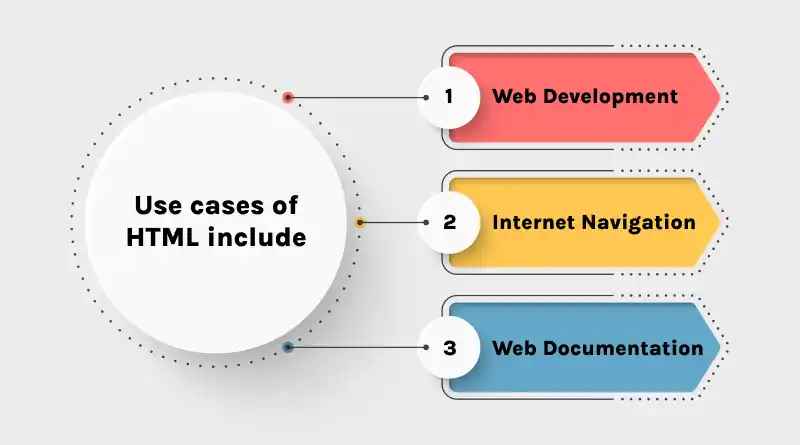
Image Source: google
- HTML (HyperText Markup Language) serves as the foundation for creating web pages and web applications. It structures content, making it accessible and interactive on the web.
Key Purposes:
- Content Structuring: Organizes text, images, videos, links, and more into readable formats.
- Web Page Layout: Defines headers, paragraphs, lists, and sections to create logical layouts.
- Hyperlinking: Establishes links to connect different web pages or external websites.
- Embedding Media: Embeds audio, video, and other multimedia elements to enrich the user experience.
- Form Creation: Allows the creation of forms for user interaction (e.g., surveys, logins).
Key Uses:
- Web Development: Used by developers to build websites and web applications.
- SEO Optimization: Helps in improving the searchability and indexing of content by search engines.
- Mobile-Friendly Design: HTML5 includes features to build responsive, mobile-compatible websites.
Evolution Timeline of HTML
| 📜 Milestone | 📋 Description |
|---|---|
| HTML 1.0 | The first version of HTML, focused on basic text and links. It laid the foundation for the web. |
| HTML 2.0 | Introduced additional formatting tags like tables, forms, and support for more browsers. |
| HTML 3.2 | Added support for tables, applets, and JavaScript integration to enhance web interactivity. |
| HTML 4.01 | Brought improvements in accessibility and standards compliance. Also added support for multimedia embedding. |
| HTML5 | Introduced native multimedia support (audio, video), new APIs, semantic elements, and mobile optimization. |
Key Milestones in HTML Versions
-
HTML 1.0 (1991)
- Foundation of the Web: Introduced by Tim Berners-Lee, HTML 1.0 was the first version of HTML that laid the groundwork for web pages.
- Basic Elements: Supported only basic text formatting and linking, which helped structure the first web pages.
- Limited Features: No support for images, tables, or complex layout designs—very minimal.
-
HTML 2.0 (1995)
- Standardization: HTML 2.0 was the first official version of HTML, standardizing features for consistent web development.
- Introduction of Forms and Tables: HTML 2.0 added essential features like tables for layout and forms for user interaction (e.g., text fields, checkboxes, and buttons).
- Advanced Formatting: Introduced new tags for more complex text and layout formatting, helping web pages look more structured.
-
HTML 3.2 (1997)
- Dynamic Content: HTML 3.2 introduced JavaScript and applets, enabling dynamic content and interactive web pages.
- Tables for Layout: Enhanced support for tables, making them a common layout tool for web designers.
- Browser Compatibility: Enhanced compatibility with various browsers, enabling a broader adoption of HTML-based web development.
-
HTML 4.01 (1999)
- Web Standards and Accessibility: HTML 4.01 emphasized compliance with web standards, improving accessibility for users with disabilities.
- Separation of Content and Presentation: Encouraged using CSS (Cascading Style Sheets) for presentation, keeping HTML for structure and content.
- Multimedia Embedding: Introduced the ability to embed multimedia elements like audio and video into web pages.
- Improved Document Structure: Added features for better document organization and navigation, enhancing user experience.
-
XHTML (2000s)
- XML-Based HTML: XHTML (Extensible HTML) was a reformulation of HTML using XML (eXtensible Markup Language), focusing on stricter syntax rules.
- Stricter Syntax: Required that elements be properly nested, self-closed, and written in lowercase for better consistency and parsing.
- Improved Document Consistency: Aimed for more structured and valid web documents that were easier to manage and less error-prone.
-
HTML5 (2014)
- Multimedia Support: HTML5 introduced native support for audio and video elements without relying on third-party plugins like Flash.
- New Semantic Elements: Added elements like
<header>,<footer>,<section>, and<article>, enhancing the structure of web pages and making them more meaningful. - APIs for Interactivity: Introduced new APIs (e.g., geolocation, Web Storage) for improved web interactivity and performance.
- Mobile Optimization: HTML5 provided better support for mobile devices with features like responsive design, allowing websites to adapt to various screen sizes and devices.
- Offline Web Applications: Allowed web apps to function offline by storing data locally, bringing web applications closer to native app experiences.

Need a stunning interface? Hexadecimal Software crafts front ends that wow.
Comparison: HTML vs HTML5

Image Source: google
| 📜 Feature | HTML | HTML5 |
|---|---|---|
| 📅 Release Year | 1991 | 2014 |
| 🌐 Structure | Basic structure for web pages | Rich structure with semantic elements like <header>, <footer>, <section> |
| 🎥 Multimedia Support | Requires third-party plugins like Flash | Native support for audio, video, and other multimedia elements |
| 📱 Mobile Compatibility | Limited mobile support | Built-in mobile optimization with responsive design and touch support |
| 🔗 API Support | No native APIs | Introduced several APIs like geolocation, Web Storage, Web Workers |
| 🎨 Presentation | Uses HTML for both structure and presentation | Encourages separation of content (HTML) and presentation (CSS) |
| 📱 Offline Web Apps | Not supported | Supports offline web applications with local storage and caching |
| 🖼️ Graphics Support | Requires third-party plugins like Flash for graphics | Supports graphics through <canvas> element for drawing and animation |
| 🌍 SEO & Accessibility | Basic, limited support for SEO | Improved SEO and accessibility with semantic elements and better document structure |
| 🔒 Security | Limited security features | Improved security features with sandboxing, CORS, and other security measures |
Functional Differences Between HTML and HTML5
-
Multimedia Support
- HTML:
- Relied on third-party plugins (e.g., Flash) to embed multimedia content such as audio and video.
- Limited support for modern multimedia features.
- HTML5:
- Natively supports multimedia elements like
<audio>and<video>, allowing the embedding of media without needing plugins. - Provides better control over media playback and integration into web pages.
- Natively supports multimedia elements like
- HTML:
-
Mobile Support
- HTML:
- Did not have specific mobile optimization features.
- Websites built with HTML often required separate mobile versions or lacked proper support for mobile devices.
- HTML5:
- Designed with mobile devices in mind, offering responsive design support for various screen sizes.
- Features like touch support, mobile-friendly elements, and mobile-optimized APIs made HTML5 websites more adaptable across devices.
- HTML:
-
Graphics and Drawing
- HTML:
- Did not support drawing or graphics within the web page itself.
- Third-party plugins like Flash were needed for graphical content.
- HTML5:
- Introduced the
<canvas>element, enabling dynamic, scriptable rendering of 2D shapes and bitmap images directly in the browser. - Allowed developers to create graphics, animations, and games directly in HTML5 without the need for plugins.
- Introduced the
- HTML:
-
API Support
- HTML:
- Lacked built-in support for modern web APIs.
- Functionality like geolocation, offline storage, and background processes was not natively supported.
- HTML5:
- Introduced a variety of new APIs for enhanced web functionality.
- APIs like Geolocation (for locating devices), Web Storage (for local data storage), and Web Workers (for background processes) enable more interactive, dynamic, and powerful web applications.
- HTML:
-
SEO & Accessibility
- HTML:
- Basic structure with limited focus on SEO and accessibility.
- Lacked semantic elements and proper document structure for better search engine indexing.
- HTML5:
- Enhanced SEO and accessibility with the introduction of semantic elements like
<article>,<section>,<header>, and<footer>. - These elements help search engines better understand content and improve accessibility for users with disabilities.
- Enhanced SEO and accessibility with the introduction of semantic elements like
- HTML:
-
Security
- HTML:
- Security features were limited, with basic methods for ensuring security, such as protecting against simple attacks.
- Relied on external solutions for stronger security.
- HTML5:
- Improved security with features like sandboxing (isolating content), Cross-Origin Resource Sharing (CORS), and better control over data sharing.
- Enhanced security mechanisms protect against cross-site scripting and other vulnerabilities.
- HTML:

Need a custom UI that stands out? Let Hexadecimal build it.
Introduction to Multimedia in HTML5

Image Source: google
| 📜 Feature | HTML5 Multimedia Support |
|---|---|
| 🎥 Video | Native support for embedding video with <video> tag without third-party plugins. |
| 🎵 Audio | Native support for embedding audio using the <audio> tag, enabling easy playback. |
| 🎬 Controls | HTML5 provides built-in controls for play, pause, volume, etc., with no need for JavaScript. |
| 🔄 Formats | Supports various formats like MP4, WebM, and Ogg for video; MP3, WAV, and Ogg for audio. |
| 📱 Mobile Support | Native multimedia support makes it easier to play media on mobile devices. |
| 💾 Local Storage | HTML5 allows media files to be cached for offline use, improving user experience. |
| 🎥 Advanced Features | Support for features like autoplay, loop, and custom controls for more interactive media. |
Support for Audio and Video in HTML5
| 📜 Feature | Audio Support | Video Support |
|---|---|---|
| Tag Used | <audio> | <video> |
| Supported Formats | MP3, WAV, Ogg | MP4, WebM, Ogg |
| Built-in Controls | Yes (play, pause, volume) | Yes (play, pause, fullscreen, volume) |
| Plugin Required | No plugin needed | No plugin needed |
| Additional Features | Autoplay, loop, preload | Autoplay, loop, preload, poster image |
| Mobile Friendly | Yes | Yes |
| Customization | Can use JavaScript & CSS for custom controls | Can use JavaScript & CSS for custom controls |
New Semantic Elements in HTML5
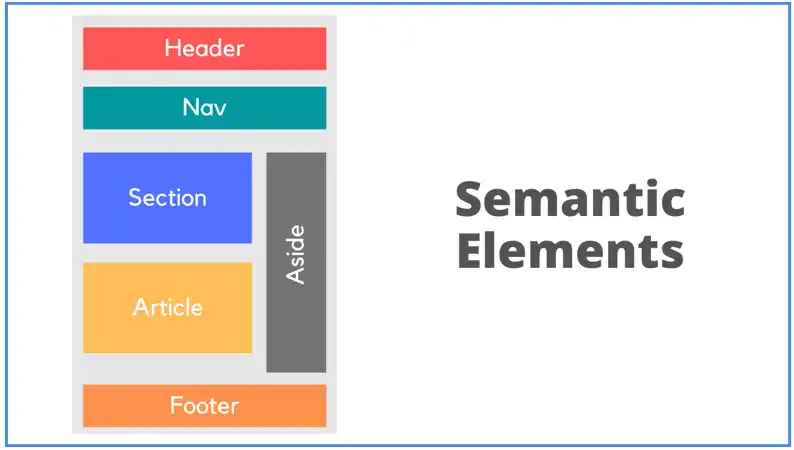
Image Source: google
| 🔤 Element | 📋 Purpose/Use |
|---|---|
| <header> | Defines the top section of a page or section; often includes logo, title, or navigation. |
| <nav> | Represents the navigation menu with links to other pages or sections. |
| <section> | Groups related content into logical sections or topics within a page. |
| <article> | Holds self-contained content like blog posts, news articles, or comments. |
| <aside> | Contains content indirectly related to the main content, like sidebars or tips. |
| <footer> | Defines the bottom part of a page or section; usually contains contact info or links. |
| <main> | Marks the main content area of a page, excluding header, nav, and footer. |
| <figure> | Encapsulates media content like images or charts along with a caption. |
| <figcaption> | Provides a caption or description for the content inside a <figure>. |
Enhanced Features in HTML5 Over HTML
- Native Multimedia Support
- Video & Audio Tags: Introduced
<video>and<audio>tags to embed media directly without third-party plugins like Flash. - Built-in Controls: Users get default controls like play, pause, volume, and fullscreen.
- Multiple Formats: Supports common file formats (MP4, WebM, Ogg for video; MP3, WAV, Ogg for audio).
- New Semantic Elements
- Helps structure web content more clearly for browsers and developers.
- Examples:
<header>,<footer>,<section>,<article>,<nav>,<main>,<aside>. - Benefits: Better SEO, improved accessibility, and easier-to-maintain code.
- Rich API Integration
- Geolocation API: Tracks user’s location (with permission).
- Web Storage API: Replaces cookies for storing data locally (localStorage & sessionStorage).
- Canvas API: Enables drawing and rendering graphics, animations, games.
- Drag & Drop API, Web Workers, WebSockets ��– enhance interactivity and performance.
- Mobile & Responsive Design Support
- HTML5 is designed with mobile in mind.
- Works better with responsive CSS frameworks to ensure websites scale across devices.
- Touch support and device-friendly APIs improve mobile experience.
- Offline Web Applications
- Application Cache and Service Workers allow apps to work without internet.
- Enhances reliability and user experience, especially in unstable network conditions.
- Form Enhancements
- New input types:
email,url,date,range,search, etc. - Built-in validation and placeholder support improve user interaction and reduce JavaScript needs.
- Improved Security Features
- Sandboxing for iframes to isolate content.
- CORS (Cross-Origin Resource Sharing) to manage secure data access across domains.
- More control over permissions and data handling.
- Cleaner Code & Better Structure
- Encourages separation of structure (HTML), style (CSS), and behavior (JavaScript).
- Reduces the need for external plugins and redundant code.
- Easier for developers to maintain and scale websites.
Benefits of Using HTML5 Today

Image Source: google
| 🌟 Benefit | 📋 Description |
|---|---|
| Native Multimedia Support | Play audio and video directly in the browser without external plugins like Flash. |
| Semantic Elements | Improves content structure, SEO, and accessibility with tags like <section>, <article>, etc. |
| Mobile-Friendly Design | Built for responsive design, making websites adaptable to all screen sizes. |
| Rich API Integration | Includes powerful APIs like Geolocation, Web Storage, and Canvas for better functionality. |
| Offline Capabilities | Supports offline apps using local storage and service workers for better performance. |
| Form Enhancements | New input types and built-in validation simplify form creation and improve UX. |
| Improved Security | Includes features like sandboxing and CORS for safer web interactions. |
| Performance Boost | Cleaner code, reduced reliance on plugins, and better loading speed improve overall performance. |
| Cross-Platform Support | Works across all modern browsers and devices, including smartphones and tablets. |
FAQs
Q.1. What is the main difference between HTML and HTML5?
A : HTML5 is the upgraded version of HTML with support for multimedia, new elements, and APIs.
Q.2. Does HTML support audio and video?
A : No, HTML needs plugins. HTML5 supports them natively with <audio> and <video> tags.
Q.3. Is HTML5 mobile-friendly?
A : Yes, HTML5 supports responsive design and mobile optimization.
Q.4. What are semantic elements in HTML5?
A : Tags like <header>, <footer>, <section> that give meaning to content and improve SEO.
Q.5. Does HTML5 need plugins for media?
A : No, HTML5 plays media directly in the browser without plugins.
Q.6 Can HTML5 store data locally?
A : Yes, using Web Storage APIs like localStorage and sessionStorage.
Q.7. Is HTML5 backward compatible?
A : Mostly yes, but older browsers may not support all HTML5 features fully.
Q.8. Which is better for modern websites – HTML or HTML5?
A : HTML5 – it’s designed for modern needs like multimedia, interactivity, and mobile support.
Q.9. Do all browsers support HTML5?
A : All modern browsers support HTML5.
Q.10. Is HTML5 secure?
A : It has better security features than previous HTML versions (e.g., sandboxing, CORS).


