The Backbone of the Internet: DNS Lookup
Updated on : 12 December, 2024, 10:00 IST
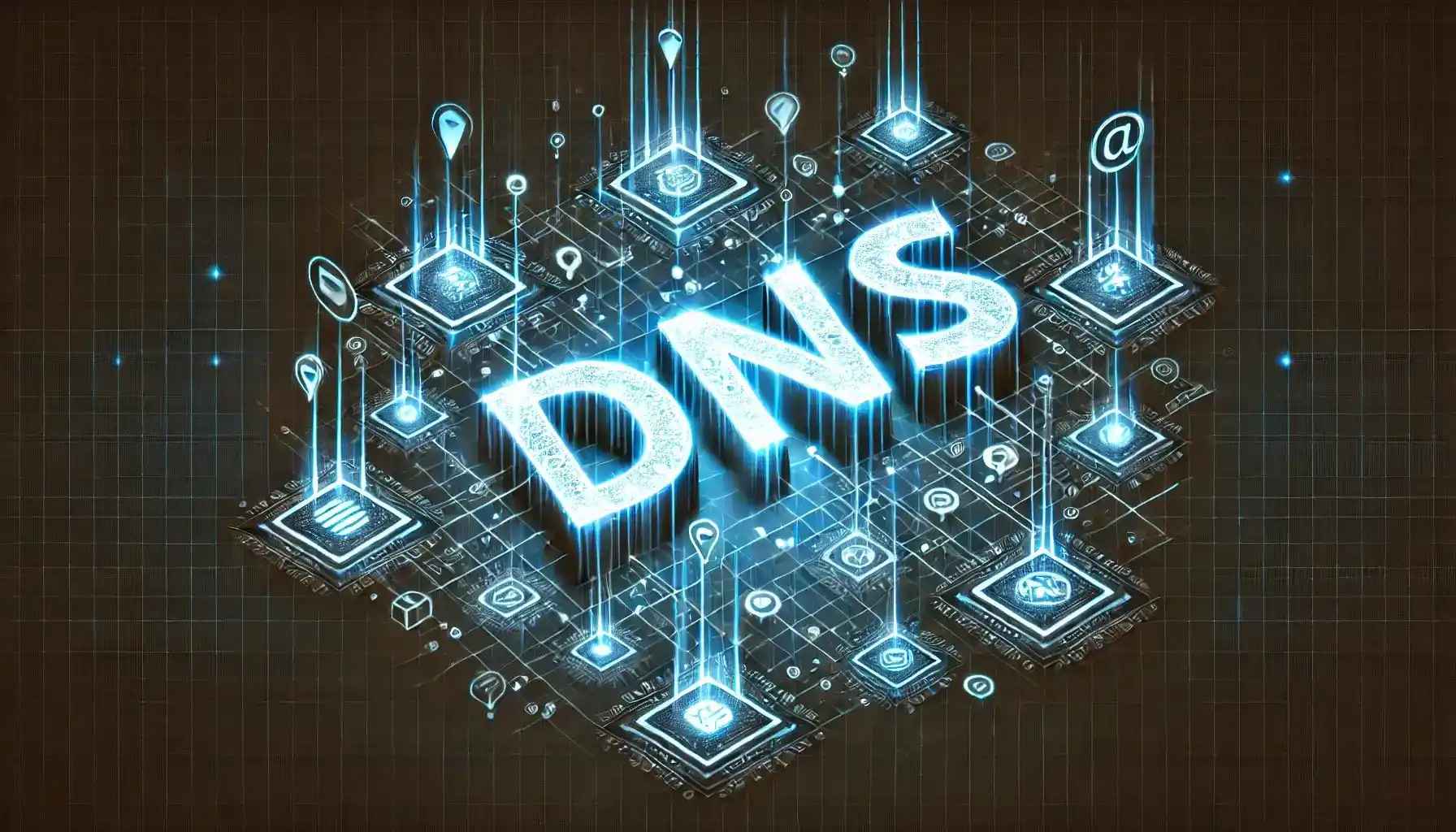
Image Source: AI-generated
Table Of Contents
- 1. What is DNS?
- 2. Understanding DNS Lookup
- 3. How DNS Lookup Works
- 4. Key Components of DNS Servers
- 5. Types of DNS Lookups
- 6. DNS Records Explained
- 7. Real-Time Applications of DNS Lookup
- 8. Challenges and Security Concerns in DNS
- 9. Optimizing DNS for Performance
- 10. Conclusion: DNS in the Digital Age
Table Of Contents
What is DNS?
The Domain Name System (DNS) is like the internet’s phonebook. It translates human-readable domain names (like www.google.com) into machine-readable IP addresses (like 172.217.16.14). This ensures users don’t have to remember complex strings of numbers to access their favorite sites.
DNS Lookup
DNS lookup is the process of retrieving the IP address associated with a domain name. Without DNS lookup, your computer wouldn’t know where to find the server hosting the website you want to visit.
How DNS Lookup Works
DNS lookup operates in a step-by-step manner:
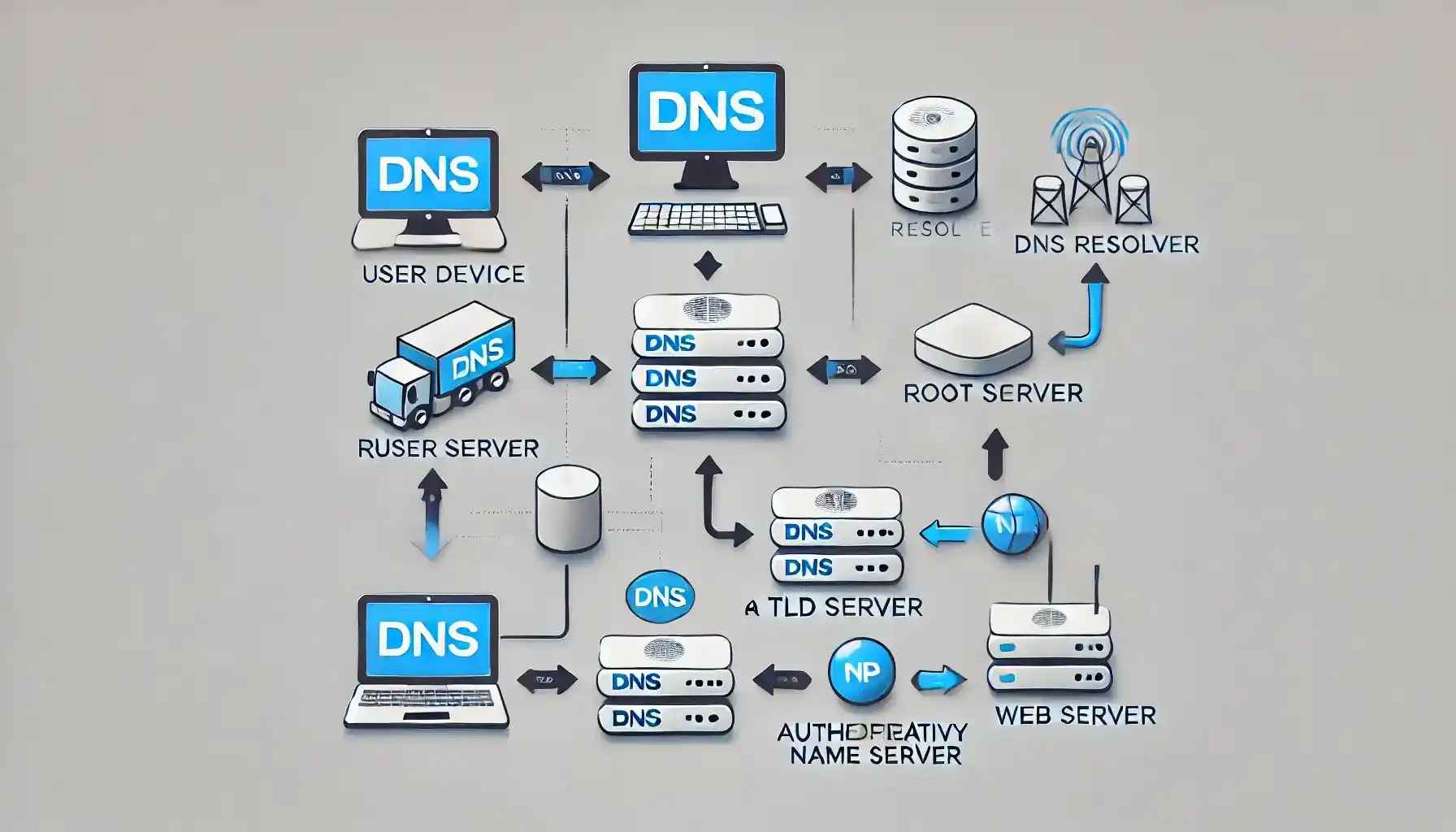
Image Source: AI-Generated
- User Request: When you type a URL into your browser, the browser checks its cache for the IP address.
- Recursive Query: If not found, the request goes to a recursive DNS resolver.
- Root Server Interaction: The resolver queries a root server to identify the top-level domain (TLD) server (e.g., .com).
- TLD Server Query: The resolver asks the TLD server for the authoritative server of the domain.
- Authoritative Server Query: The authoritative server provides the IP address.
- Response Delivery: The resolver returns the IP address to the browser, which then connects to the target server.
Key Components of DNS Servers
- Recursive DNS Resolver: Acts as an intermediary, performing lookups on behalf of the user.
- Root DNS Servers: Provide information about TLD servers.
- TLD DNS Servers: Handle domains within specific TLDs (e.g., .org, .net).
- Authoritative DNS Servers: Hold actual DNS records for domains.
Types of DNS Lookups
Forward DNS Lookup
Translates domain names into IP addresses.
Reverse DNS Lookup
Maps IP addresses back to domain names, often used for email validation.
DNS Records Explained
DNS records are stored in authoritative servers and include:
- A Record: Maps a domain to an IPv4 address.
- AAAA Record: Maps a domain to an IPv6 address.
- CNAME Record: Alias for another domain.
- MX Record: Specifies mail servers for email routing.
- TXT Record: Holds text information for various uses, such as SPF for email authentication.
Real-Time Applications of DNS Lookup
DNS lookups are integral to various real-world applications:
- Web Browsing: Accessing websites by domain names.
- Email Services: Routing emails to appropriate servers.
- CDN Optimization: Distributing content based on user location.
- IoT Devices: Connecting smart devices to the internet.
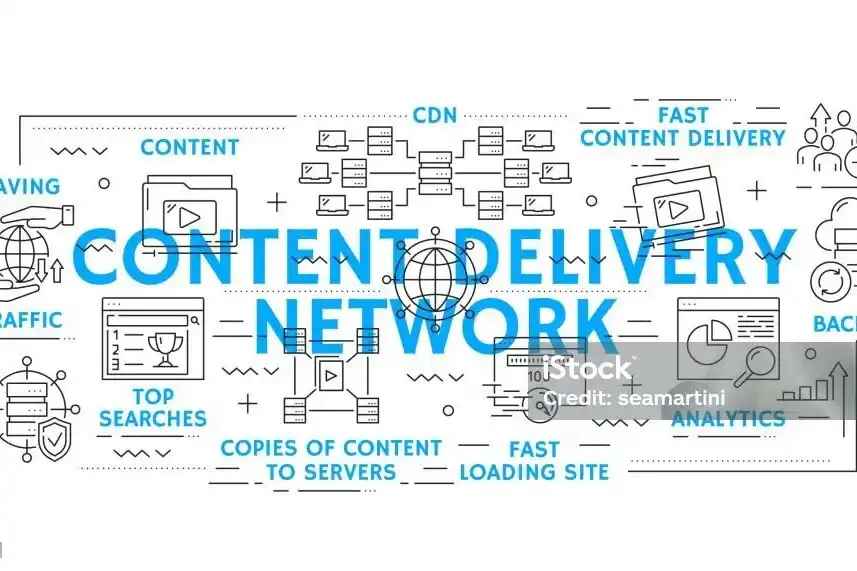
Image Source: i-stock
Challenges and Security Concerns in DNS
- Latency: Slow DNS resolution can impact website performance.
- DNS Spoofing: Attackers redirect traffic to malicious sites.
- Privacy Issues: DNS queries can expose browsing habits.
Solution: Use DNS over HTTPS (DoH) or DNS over TLS (DoT) for secure lookups.
Optimizing DNS for Performance
- Caching: Store frequent queries to reduce lookup time.
- Load Balancing: Distribute traffic using DNS-based strategies.
- Anycast Routing: Use geographically distributed servers for faster responses.
- DNS Prefetching: Preload DNS queries for anticipated user actions.
Conclusion: DNS in the Digital Age
DNS lookup is the backbone of the internet, enabling seamless communication between humans and machines. By its intricacies and leveraging modern tools, businesses and developers can ensure faster, safer, and more reliable internet experiences. As digital transformation accelerates, DNS will remain a critical enabler of global connectivity.


