Difference Between Windows and Linux Operating System
Updated on : 16 April, 2025
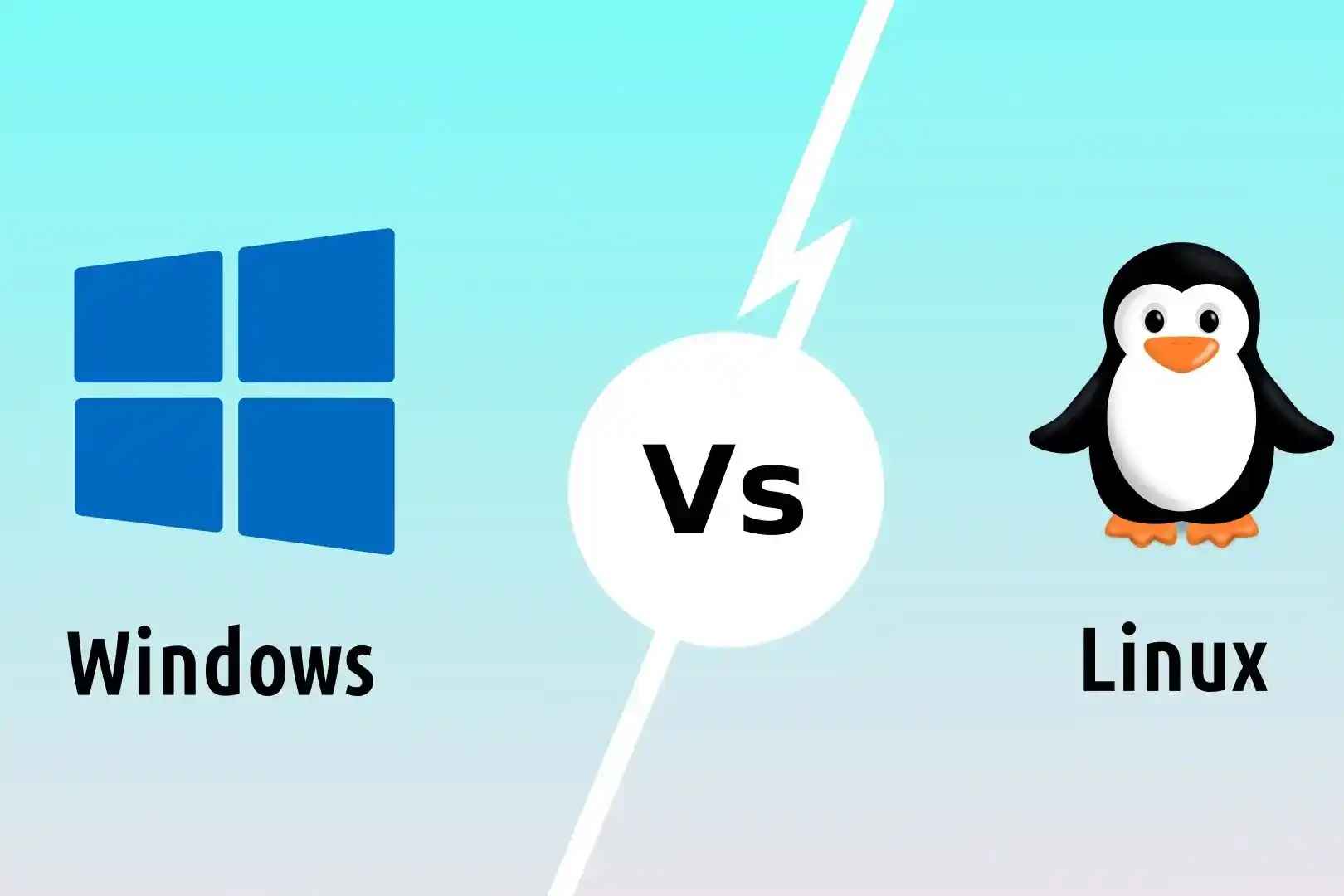
Image Source: Proton
Table Of Contents
- 1. Introduction to Operating Systems
- 2. What is Windows OS?
- 3. What is Linux OS?
- 4. User Interface Comparison
- 5. System Architecture and Kernel Design
- 6. Software Compatibility and Application Support
- 7. Command Line Usage and Scripting
- 8. Security and Permissions
- 9. Performance and Resource Management
- 10. Cost and Licensing
- 11. Community and Support Ecosystem
- 12. OS Use Case Comparison Table
- 13. OS Performance Benchmark Table
- 14. Industry Adoption Snapshot
- 15. Key Difference Between Windows and Linux Operating System
- 16. How Hexadecimal Software Can Help You Choose the Right OS
- 17. FAQs
- 18. Conclusion
Table Of Contents
Introduction to Operating Systems
Operating systems are the backbone of any computing system. They manage hardware resources, provide user interfaces, and enable application execution. Two of the most prominent operating systems today are Microsoft Windows and Linux.
What is Windows OS?
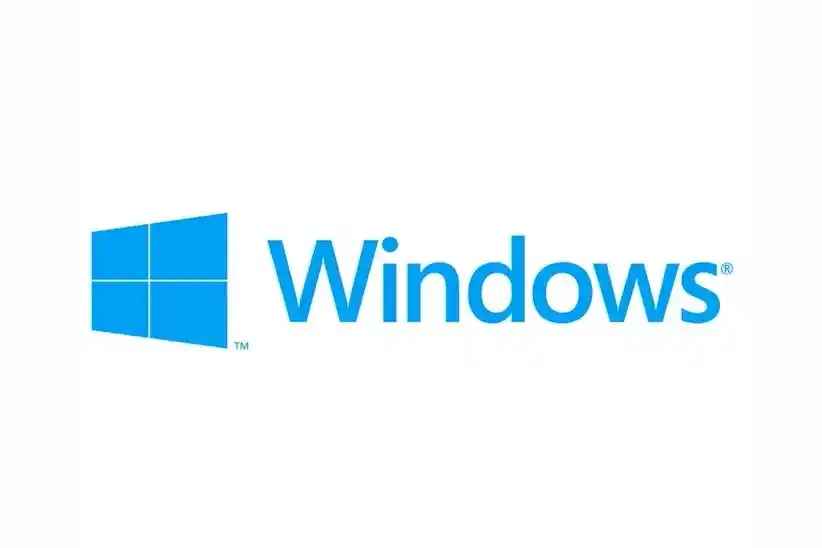
Image Source: google
Windows is a proprietary operating system developed by Microsoft, designed primarily for desktops, laptops, and enterprise systems. It is one of the most widely used OS platforms globally, known for its user-friendly interface, extensive hardware compatibility, and support for commercial software ecosystems.
- GUI-Centric Experience: Offers a polished graphical user interface ideal for personal and professional use, making it highly accessible for non-technical users.
- Commercial Software Support: Runs a wide variety of popular applications like Microsoft Office, Adobe Creative Cloud, and industry-standard tools for business and design.
- Enterprise Integration: Includes enterprise-ready features like Active Directory, BitLocker, Group Policies, and Windows Server editions for infrastructure management.
What is Linux OS?
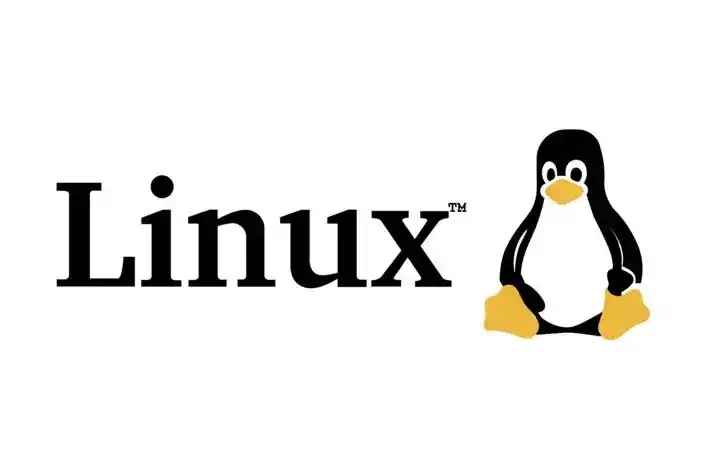
Image Source: google
Linux is an open-source operating system based on Unix principles, developed collaboratively by communities and organizations worldwide. It powers everything from smartphones and servers to cloud platforms and embedded systems due to its flexibility, performance, and security.
- Open Source & Customizable: Freely available with access to source code, allowing full control and customization for developers and organizations.
- Ideal for Servers & Development: Preferred in data centers and cloud-native environments for its lightweight nature, security features, and scripting power.
- Diverse Distributions: Comes in various flavors (Ubuntu, Fedora, Debian, CentOS) tailored for different needs, from user-friendly desktops to high-performance servers.
User Interface Comparison
User interface plays a significant role in user experience, especially for end-users and administrators. Windows offers a standardized graphical environment, while Linux provides extensive customization options and relies more on the command line for advanced operations.
| Aspect | Windows | Linux |
|---|---|---|
| Interface Approach | Primarily GUI-based with minimal need for command line interaction. | Offers various desktop environments (GNOME, KDE) and emphasizes CLI for power users. |
| User Experience | Polished and uniform UI design across applications and updates. | UI varies by distribution; can be minimalistic or visually rich depending on configuration. |
| Customization | Limited customization; mostly within Microsoft-defined parameters. | Highly customizable with different themes, window managers, and UI tools. |
Launch and scale cloud-native applications with our AWS solutions — from EC2 and S3 to Lambda and RDS — optimized for performance, security, and cost-efficiency.
System Architecture and Kernel Design
Understanding the underlying system architecture helps explain differences in performance, security, and customization. Windows uses a hybrid kernel optimized for modularity, while Linux’s monolithic kernel allows greater control and customization.
| Aspect | Windows | Linux |
|---|---|---|
| Kernel Type | Hybrid kernel combining microkernel and monolithic elements. | Monolithic kernel where core functionalities are compiled into the kernel. |
| Modularity | Designed for extensibility with system services integrated into the kernel. | Highly modular via loadable kernel modules (LKMs). |
| Customization | Limited access to modify kernel or system internals. | Kernel can be recompiled and customized for specific use cases. |

Need help choosing the right OS for your development or infrastructure?
Software Compatibility and Application Support
The availability and compatibility of software can heavily influence the choice of an operating system. Windows has long dominated in terms of commercial software support, whereas Linux shines with open-source tools, especially in server and development environments.
| Aspect | Windows | Linux |
|---|---|---|
| Commercial Software | Broad support for Adobe Suite, Microsoft Office, and enterprise tools. | Limited native support; some apps run via Wine or emulators. |
| Gaming Support | Preferred platform due to DirectX and wide game compatibility. | Improving with Proton/Steam Play, but still less optimized. |
| Open Source Tools | Less native emphasis on open-source development tools. | Extensive support for open-source applications and developer tools. |
Backend Web Development Services
Build secure, high-performance backend systems that integrate seamlessly with your OS infrastructure of choice — Linux or Windows.
Command Line Usage and Scripting
Command-line interfaces (CLI) are essential for scripting, automation, and administrative tasks. While Windows has improved its CLI capabilities with PowerShell, Linux remains the industry standard for scripting and command-line operations.
| Aspect | Windows | Linux |
|---|---|---|
| CLI Tools | Includes Command Prompt and PowerShell. | Uses Bash, Zsh, and other shells with advanced scripting support. |
| Ease of Use | User-friendly but limited functionality compared to Linux. | Preferred by system admins and developers for automation tasks. |
| Scripting Capabilities | Scripting supported via PowerShell; not as versatile. | Robust shell scripting for system automation, DevOps, and configuration. |
Security and Permissions
Security is a major factor in OS selection. Windows focuses on antivirus and user control, whereas Linux follows a strict permission-based model and benefits from its open-source ecosystem for faster patching.
| Aspect | Windows | Linux |
|---|---|---|
| Security Model | UAC-based permissions; often requires third-party antivirus. | Permission-based access with native firewall and SELinux/AppArmor. |
| Vulnerability Response | Patches released by Microsoft; may lag behind zero-day threats. | Community-driven and fast patch releases due to open-source visibility. |
| Attack Surface | Common target for malware and ransomware due to market share. | Less targeted; known for strong security practices and isolation. |
Automate your development pipeline, CI/CD, and infrastructure using industry-standard DevOps practices and tools like Docker, Kubernetes, Jenkins, and Ansible.
Performance and Resource Management
Performance can vary widely depending on system configuration. Linux is known for its lightweight operation and efficiency, especially on older or resource-limited hardware.
| Aspect | Windows | Linux |
|---|---|---|
| Resource Usage | Higher RAM and CPU usage; background processes consume more. | Lightweight distributions available for low-spec systems. |
| Boot Time | Slower boot, especially after updates. | Faster boot times with minimal system load. |
| Multitasking & Optimization | Optimized for general use but can slow down over time. | Efficient multitasking, especially on servers and dev machines. |
Cost and Licensing
Cost is often a deciding factor for businesses. Windows requires licensing fees per device or user, while Linux remains free and open-source, making it attractive for startups and enterprises alike.
| Aspect | Windows | Linux |
|---|---|---|
| Cost | Requires paid licenses for each version and user. | Free to use, distribute, and modify. |
| License Type | Proprietary (Microsoft EULA). | Open Source (GPL, MIT, Apache licenses). |
| Business Impact | Higher TCO due to licensing and software fees. | Lower TCO and ideal for budget-conscious deployments. |

Looking for backend or web development with Linux or Windows servers?
Community and Support Ecosystem
- Windows:
- Microsoft support and forums.
- Paid customer support for enterprises.
- Linux:
- Massive global community.
- Rich documentation, forums, and open-source contributors.
OS Use Case Comparison Table
| Use Case | Best OS |
|---|---|
| Enterprise Desktops & Office | Windows |
| Web Servers & Hosting | Linux |
| Cloud-Native Applications | Linux |
| Gaming & Graphics | Windows |
| IoT & Embedded Systems | Linux |
| Remote Administration & Automation | Linux |
| General Home Use | Windows |
OS Performance Benchmark Table
| Benchmark | Windows | Linux |
|---|---|---|
| Boot Time (SSD) | 20–30 seconds | 5–10 seconds |
| Idle RAM Usage | ~2 GB | ~500 MB |
| Update Size | GBs (frequent restarts) | MBs (minimal downtime) |
| Package Manager | None (uses .exe) | Apt, Yum, Pacman, etc. |
| Security Patching | Manual or enterprise-managed | Community-driven and rapid |
Industry Adoption Snapshot
| Industry | Preferred OS |
|---|---|
| Web Hosting | Linux |
| Corporate Offices | Windows |
| Education & Research | Linux |
| Media & Design | Windows |
| Banking & Finance | Linux (for servers), Windows (for clients) |
Key Difference Between windows and linux operating system
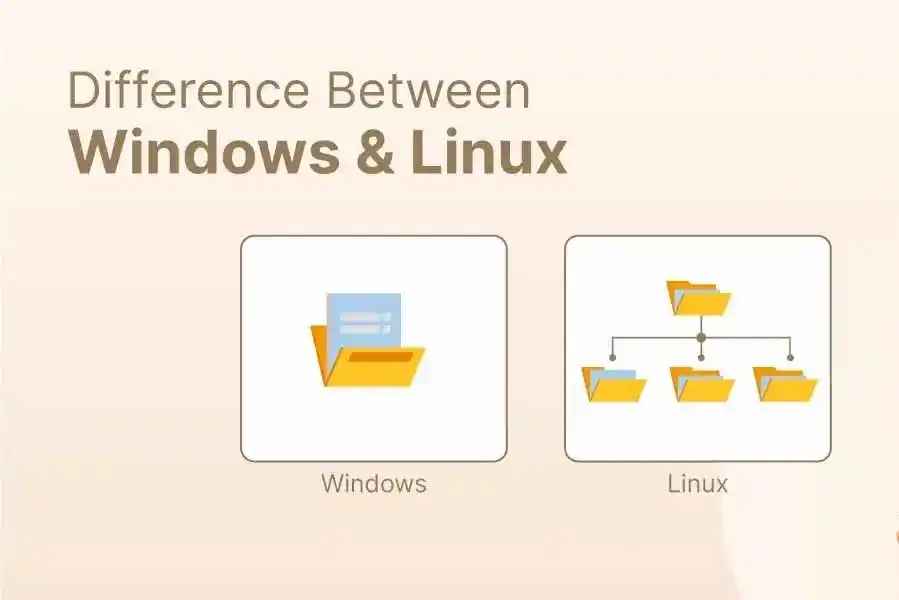
Image Source: google
Harness the power of Microsoft Azure with our cloud architecture, migration, and deployment services tailored to Windows and Linux environments.
| Criteria | Windows | Linux |
|---|---|---|
| Source Code | Closed (Proprietary) | Open Source |
| Kernel Type | Hybrid Kernel | Monolithic Kernel |
| Security | Antivirus-dependent | Built-in permission-based |
| Command Line | Limited (PowerShell) | Powerful (Bash) |
| UI | GUI-based | CLI with optional GUIs |
| Software | Great for commercial apps | Open-source and dev-friendly |
| Cost | Paid licenses | Free |
| Performance | Higher resource usage | Lightweight and fast |
| Support | Microsoft support | Community-driven |
How Hexadecimal Software Can Help You Choose the Right OS
At Hexadecimal Software, we help organizations and developers make the most out of their operating system environment—whether you're building cloud-native applications, managing infrastructure, or deploying scalable web platforms.
🧭 OS Consultation & Migration Planning
We assess your current stack and guide you through migration from Windows to Linux (or vice versa) based on your business and technical goals.
🛠️ Custom Development on Preferred OS
Our developers build full-stack apps, APIs, and backend systems optimized for your chosen OS environment—Linux or Windows.
🔐 Security Hardening & Compliance
We implement OS-level security enhancements including firewall setup, SELinux, permissions tuning, and patch management.
🧰 DevOps & Server Automation
We integrate tools like Docker, Kubernetes, and Ansible to automate deployment pipelines on your preferred OS.
☁️ Cloud-Native Infrastructure
Need to scale? We provision and manage cloud servers (AWS, GCP, Azure) using your ideal operating system for maximum performance and cost-efficiency.
🧩 Compatibility & Integration
We help ensure your software, databases, and frameworks are fully compatible with your OS to avoid vendor lock-in or performance issues.
🚀 Connect With Us
Whether you're building a server cluster, deploying a cloud-native app, or optimizing legacy systems—Hexadecimal Software ensures you're using the right OS in the right way for maximum efficiency, security, and scalability.
💡 Ready to build smarter with the right operating system?
Let’s plan your tech stack and OS strategy—tailored to your vision.
FAQs
Q.1. Which OS is better for developers, Windows or Linux?
A: Linux is widely preferred for development, especially for backend systems, scripting, and DevOps, due to its open-source tools, lightweight nature, and powerful terminal. However, Windows is suitable for .NET development and enterprise-level applications.
Q.2. Is Linux really more secure than Windows?
A: Yes. Linux has a permission-based security model, fewer targeted malware threats, and rapid community-driven patching. Windows is also secure but often relies on antivirus solutions and regular updates.
Q.3. Can I run Windows applications on Linux?
A: Yes, using tools like Wine, PlayOnLinux, or virtual machines. However, not all applications run perfectly, and it’s often better to find a Linux-native alternative.
Q.4. Which OS uses fewer system resources?
A: Linux is typically more resource-efficient and runs faster on older hardware, making it ideal for servers and lightweight systems. Windows consumes more resources due to its GUI and background services.
Q.5. Is Linux completely free to use?
A: Yes. Most Linux distributions are free and open-source. Enterprise distributions like Red Hat may charge for premium support and features.
Q.6. Which OS is better for gaming?
A: Windows has better gaming support due to wider driver compatibility, DirectX, and a large game library. Linux gaming is improving, especially with Steam Proton, but still trails behind in performance and support.
Q.7. Can I easily switch from Windows to Linux?
A: Yes, but there is a learning curve. Distributions like Ubuntu and Linux Mint are beginner-friendly. Users can dual-boot or use a virtual machine to ease the transition.
Conclusion
Windows and Linux serve different purposes. While Windows excels in user experience and commercial app support, Linux leads in security, performance, and flexibility. The best choice depends on your specific use case. With Hexadecimal Software, you get expert guidance to make informed, cost-effective, and technically sound decisions.


