Difference Between Website Pages and web pages : Explained Simply
Updated on : 30 May, 2025
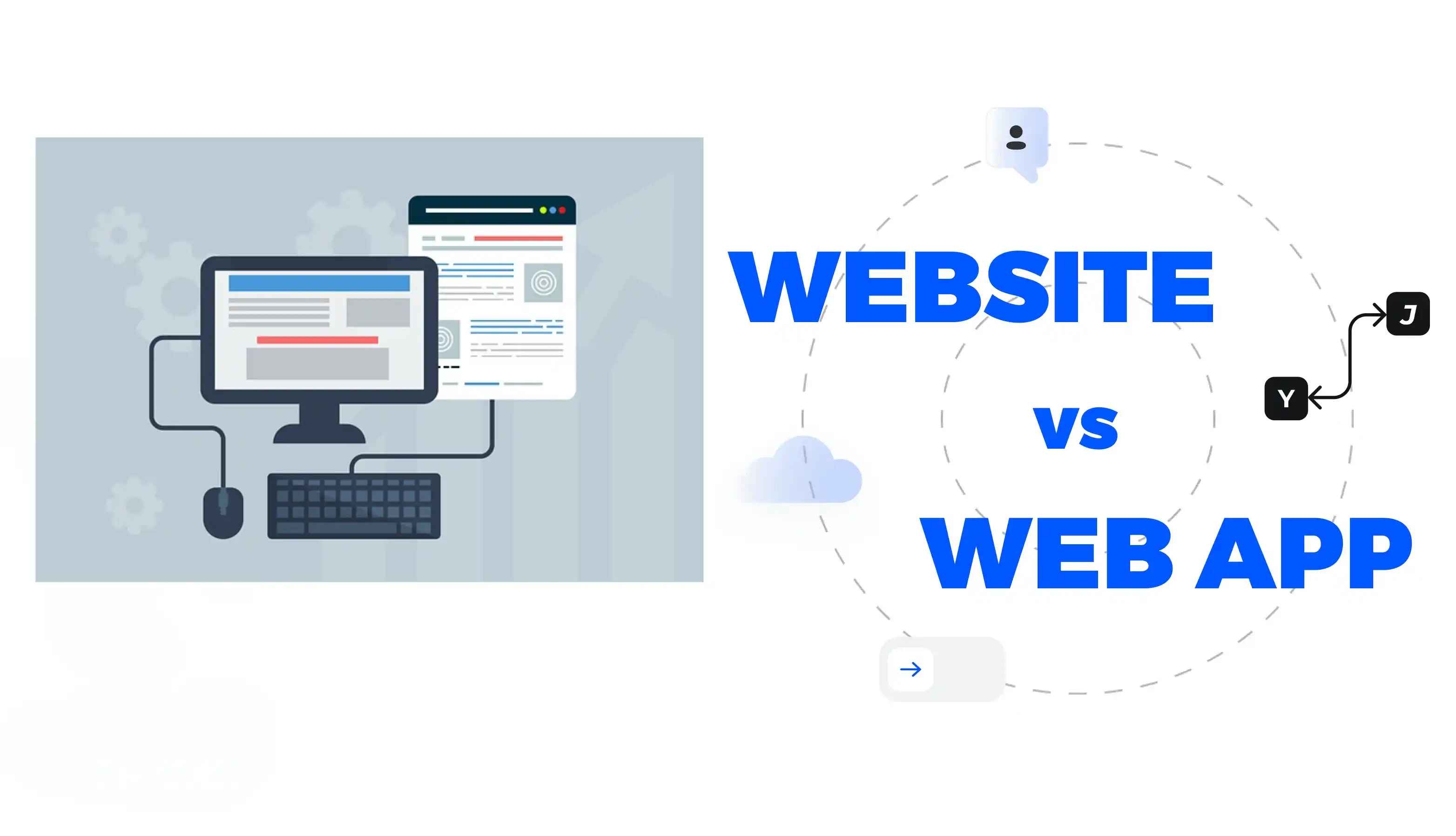
Image Source: google.com
Table Of Contents
- 1. Introduction
- 2. Definition and Core Concept
- 3. Structure and Organization
- 4. URL and Addressing
- 5. Content and Purpose
- 6. Ownership and Control
- 7. Navigation and User Experience
- 8. Technical Components
- 9. SEO and Search Visibility
- 10. Development and Maintenance
- 11. Common Misconceptions
- 12. Real-World Examples
- 13. FAQs
- 14. Conclusion
Table Of Contents
Introduction
Difference Between Web Pages and Websites: Web pages and websites are foundational concepts in web development. While the terms are often used interchangeably, they refer to distinct entities. A web page is a single document on the internet, typically written in HTML, and can include text, images, videos, and links. A website, on the other hand, is a collection of related web pages grouped under a single domain name and hosted together.
This guide demystifies their differences, helping you understand how the internet is structured and how digital content is organized. Understanding this distinction is essential for anyone working in digital content, development, or online marketing.

Image Source: google.com
Definition and Core Concept
| Characteristic | Web Page | Website |
|---|---|---|
| Definition | Single digital document | Collection of interconnected web pages |
| Analogy | Page in a book | The whole book |
Definition:
- A web page is a single digital document that is part of a website.
- In contrast, a website is a collection of interconnected web pages hosted under a single domain.
Analogy:
- A web page is like a page in a book, while a website is like the whole book that contains many such pages.
Dreaming of a standout web presence? Let Hexadecimal Software build it.
Structure and Organization
| Aspect | Web Page | Website |
|---|---|---|
| Structure | Single HTML document; may stand alone or be part of a website | Organized set of related pages under one domain |
| Navigation | May have limited or no navigation | Includes menus, links, and sitemaps for easy browsing |
| Purpose | Presents specific content or functionality | Provides complete information or services |
| URL | Unique URL within the website (e.g., /about) | Main domain (e.g., example.com) |
| Interdependence | Can exist alone or as part of a site | Made up of interconnected web pages |
Structure:
- A web page is a single HTML document that may exist on its own or be part of a larger site.
- A website is a collection of related web pages organized under a common domain.
Navigation:
- Web pages may have limited or no navigation elements.
- In contrast, websites typically include navigation tools like menus, links, and sitemaps to help users move between pages.
Purpose:
- A web page usually serves a specific purpose—like displaying an article or form.
- A website serves a broader purpose, offering complete information or services across multiple pages.
URL:
- Each web page has its own unique URL (e.g., example.com/about).
- A website is accessed via its main domain (e.g., example.com), which houses all its pages.
Interdependence:
- A web page can be independent or part of a website.
- A website consists of many interconnected pages that work together to deliver the full user experience.

Is Your Website as Impressive as Your Business?
URL and Addressing
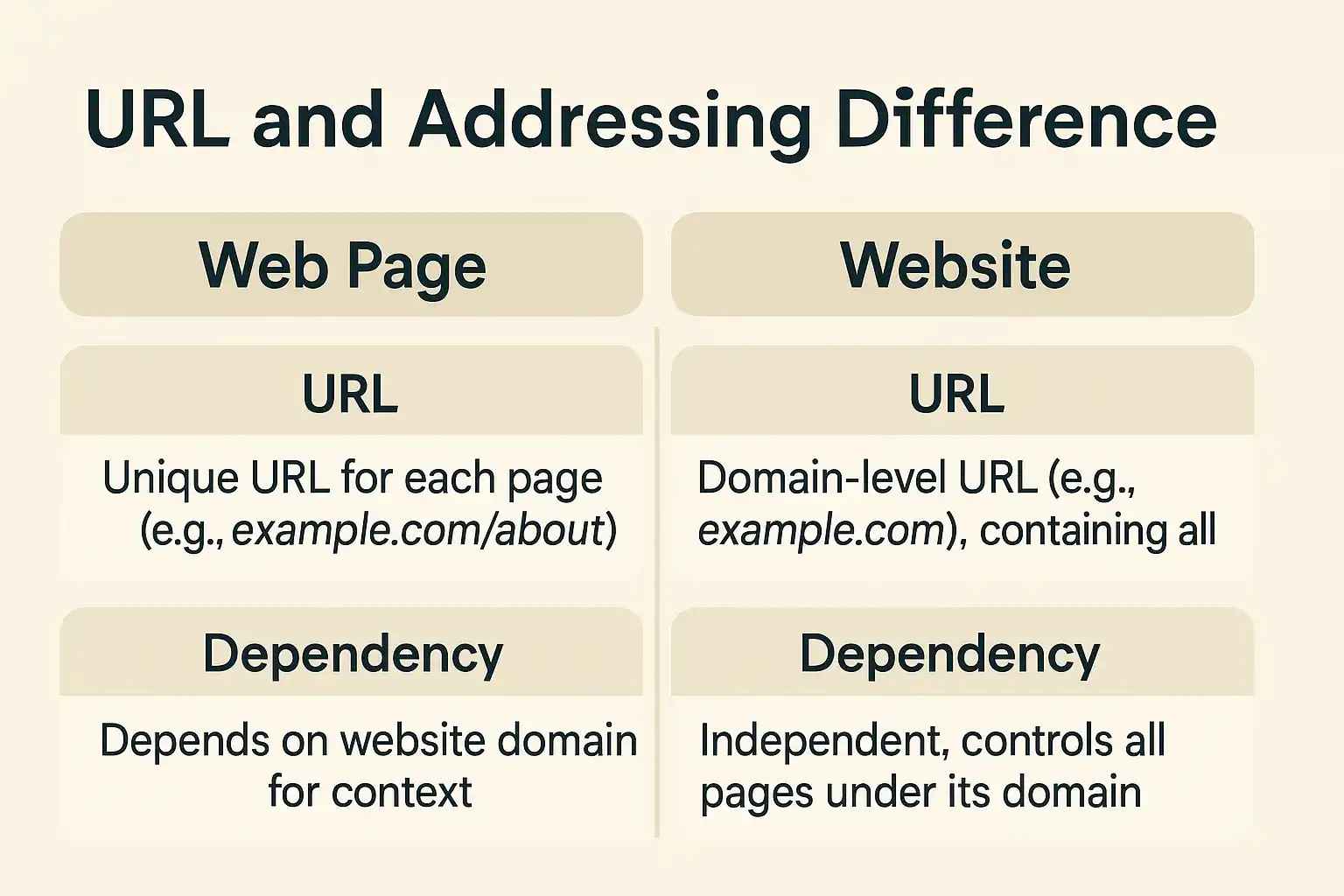
Image Source: google.com
| Addressing | Web Page | Website |
|---|---|---|
| URL | Unique URL for each page (e.g., example.com/about) | Domain-level URL (e.g., example.com), containing all pages |
| Dependency | Depends on the website domain for context | Independent, controls all pages under its domain |
| Functionality | Focused on specific content or tasks | Provides a broader platform with multiple functions |
| Navigation | Limited or no navigation options | Includes menus, links, and search for easy navigation |
URL:
- A web page has a unique URL, often referring to a specific section of a website (e.g., example.com/about).
- While a website uses a domain-level URL (e.g., example.com) and has sub-pages accessible through various paths.
Dependency:
- A web page depends on the website’s domain to function and doesn’t make sense without it.
- On the other hand, a website is the primary unit that controls all its web pages and provides structure.
Functionality:
- A web page is designed to serve a specific purpose (e.g., displaying a blog post, showing a product).
- Whereas a website encompasses a broader array of functions, offering an organized collection of pages with different purposes.
Navigation:
- Web pages might not have much built-in navigation, as they might serve as standalone pieces of content.
- A website, however, will usually have advanced navigation features like menus, sitemaps, and links to guide users across different sections.
Looking for fast, scalable web apps? Hexadecimal Software delivers.
Content and Purpose
| Content | Web Page | Website |
|---|---|---|
| Purpose | Focused on a specific topic or task (e.g., a product detail page) | Serves as a comprehensive online presence with multiple areas of content (e.g., homepage, blog, contact) |
| Content Variety | Offers limited content, focused on a single theme or purpose | Contains diverse content types, ranging from informational pages to interactive services |
Purpose:
- A web page is designed to focus on a specific topic or function.
- It typically provides content aimed at a particular goal, such as displaying a product's details, an article, a contact form, or a specific piece of information.
- In contrast, a website is a collection of multiple web pages that serve as a comprehensive online presence.
- It is designed to cover a range of topics, functions, and services, from informational content (like blogs or news) to interactive features (like e-commerce or customer support).
Content Variety:
- A web page offers focused content centered around a single subject or theme.
- This could be a product page, a news article, or a service description.
- The content is usually concise and highly targeted.
- A website, on the other hand, encompasses a wide variety of content across its pages.
- This could include articles, blogs, product listings, images, videos, forms, and interactive features like user profiles or forums, each serving different aspects of the overall site’s goals.
- Websites aim to meet various user needs and provide a diverse experience through their different pages.
You Might Also Like
Ownership and Control
| Ownership | Web Page | Website |
|---|---|---|
| Control | Controlled by creator/webmaster at the page level | Controlled by owner/administrator site-wide |
| Typical Owner | Owned by content creators or webmasters | Owned by an individual, business, or organization |
Key Points:
Control:
- A web page is controlled at the page level, meaning that the content, layout, and updates are handled for that specific page.
- A website, on the other hand, is controlled site-wide, with an overarching management structure overseeing all its pages.
Typical Owner:
- A web page is often owned and maintained by content creators or webmasters, who focus on specific pages.
- A website is typically owned by an individual, business, or organization, which manages all the pages and ensures the overall coherence and goals of the site.
Navigation and User Experience
| Navigation | Web Page | Website |
|---|---|---|
| Menus | Rare or minimal, often absent | Comprehensive, available across the site |
| User Experience | Limited, focused on one page | Integrated and seamless across multiple pages |
Menus:
Web Page:
- A web page typically has minimal or no menus.
- Its focus is often on presenting a single piece of content or function, like an article or product detail.
- Navigation, if present, is usually very limited and specific to the page’s content.
Website:
- A website usually includes comprehensive menus that allow users to navigate across multiple pages.
- These menus often appear at the top, bottom, or side of each page and may include links to key sections, categories, or the homepage.
- The menus are consistent across the site to ensure easy access to different pages.
User Experience:
Web Page:
- The user experience on a single web page is limited to that page's content.
- There is little to no need for complex navigation, as the focus is on the specific function or topic of the page.
- The experience is contained to one screen or section.
Website:
- A website provides an integrated, seamless user experience.
- Navigation is designed to flow smoothly between various pages, allowing users to access different types of content or services without feeling disoriented.
- This involves consistent layout, menus, and linking that guide users through the entire site.
Technical Components
| Technical Element | Web Page | Website |
|---|---|---|
| Hosting | Simple or static hosting | Requires robust hosting for multiple pages and higher traffic |
| Plugins | Rarely used | Commonly used for added features (e.g., SEO, forms) |
| Security | Basic security measures | Advanced security (SSL, firewalls, user management) |
Key Points:
Hosting:
-
A web page can be hosted simply or statically, usually as part of a larger site or standalone, without requiring complex infrastructure.
-
A website typically requires more robust hosting to manage multiple pages, databases, high traffic, and advanced features.
Plugins:
-
A web page usually doesn't rely on plugins, as it's often a simple, static entity with minimal interactivity.
-
A website, on the other hand, often uses plugins to enhance its functionality (e.g., SEO, analytics, security features), helping manage and extend the site’s capabilities.
Security:
-
A web page has basic security, often relying on minimal protections like simple passwords or encryption.
-
A website requires more advanced security measures, including SSL certificates for encrypting data, firewalls to prevent attacks, and user management systems to protect sensitive information.
SEO and Search Visibility

Image Source: google.com
| SEO Aspect | Web Page | Website |
|---|---|---|
| Optimization | Focuses on page-level keywords | Focuses on domain authority, structure, and internal linking |
| Search Ranking | Ranks based on specific content | Ranks based on overall site visibility and SEO efforts |
Optimization:
Web Page:
- SEO for a web page focuses on page-level keywords.
- This means optimizing the content of a single page by targeting specific keywords relevant to the page's content.
- It can include factors like meta tags, headings, and on-page content to ensure that the page ranks for those specific keywords.
Website:
- SEO for a website involves broader factors like domain authority, site structure, and internal linking.
- A website's overall structure, including its URL hierarchy, internal links, and the quality of content across various pages, contributes to its SEO.
- The goal is to improve the site's ability to rank higher on search engines by optimizing both individual pages and the overall website architecture.
Search Ranking:
Web Page:
- A specific web page ranks based on its individual content.
- For example, if a page is about "best smartphones," its ranking depends on how well it addresses that specific topic with relevant keywords and quality content.
Website:
- A website's overall visibility is considered for search rankings.
- This is because search engines look at the whole website when determining its credibility and relevance.
- Factors like the number of pages, the quality of content across the site, backlinks, and social signals all contribute to the website’s overall ranking.

Custom mobile apps, crafted with care by Hexadecimal Software.
Development and Maintenance
| Development | Web Page | Website |
|---|---|---|
| Complexity | Simple, quick development focused on one page | Complex, ongoing development involving multiple pages and features |
| Maintenance | Page-specific, infrequent updates | Site-wide maintenance with regular updates and improvements |
Complexity:
Web Page:
- A web page is typically simple and quick to develop.
- It focuses on a single piece of content, a feature, or a function.
- Development is often limited to creating HTML, CSS, and minimal JavaScript to deliver that specific content, resulting in a relatively straightforward process.
- For instance, a product description page, a blog post, or a contact form page are examples of simple web pages.
Website:
- In contrast, a website involves complex and ongoing development.
- Websites consist of multiple pages, often featuring a mix of content types (e.g., text, media, interactive elements) and require more advanced development to ensure smooth navigation, functionality, and performance across all pages.
- Websites may involve databases, backend systems, authentication, and dynamic content. Additionally, building a website requires considering various factors such as responsiveness, user experience, and scalability.
Maintenance:
Web Page:
- Maintenance for a web page is generally page-specific and infrequent.
- Updates are typically limited to adding or modifying content, images, or minor layout changes.
- For instance, updating a product description, changing contact details, or fixing a typo might be the extent of maintenance for a page.
Website:
- A website, however, requires site-wide maintenance with regular updates and improvements.
- This includes content updates across multiple pages, security patches, software updates, managing databases, ensuring functionality, and optimizing the user experience.
- A website also requires frequent testing to ensure compatibility across browsers and devices, handling broken links, improving page speed, and ensuring the overall performance of the site.
Common Misconceptions
| Myth | Reality |
|---|---|
| A website is just a collection of pretty pages | It must blend design, UX, content, and technology |
| More features are always better | Simplicity and value matter most |
| A new website guarantees more sales | Strategy and ongoing effort are essential |
A website is just a collection of pretty pages:
Myth:
- Many people think a website is just a bunch of attractive pages with nice designs.
Reality:
- A successful website requires much more than just design.
- It needs a blend of design, user experience (UX), content, and technology.
- A website must be easy to navigate, provide useful content, and function well across different devices and platforms.
- The user experience and functionality are as important as the aesthetics.
More features are always better:
Myth:
- There is a common misconception that adding more features to a website makes it better or more attractive to users.
Reality:
- Simplicity and value are key.
- It’s not about adding features for the sake of it but ensuring that the features provided offer value and enhance the user experience.
- Overloading a website with unnecessary features can overwhelm users and hurt the site’s performance.
A new website guarantees more sales:
Myth:
- Some believe that launching a new website automatically leads to increased sales or traffic.
Reality:
- While a new website may attract attention initially, strategy and ongoing effort are essential.
- Success comes from continuous optimization, content updates, SEO, and marketing strategies.
- A website requires promotion and consistent efforts to drive traffic and convert visitors into customers.
Real-World Examples

Image Source: google.com
| Example | Web Page | Website |
|---|---|---|
| Home Page | Single landing page | example.com |
| Blog Post | example.com/blog/my-first-post | Medium.com |
| Contact Us | example.com/contact | Wikipedia.org |
| Product Detail | example.com/products/widget | Amazon.com |
Home Page:
Web Page:
- A web page could be a single landing page. This could be the first page someone sees when they visit a website, focusing on a specific message or action, like a promotion or introductory information.
Website:
- A website, on the other hand, refers to a full domain, such as example.com, which includes multiple pages like the home page, product pages, blogs, and more.
Blog Post:
Web Page:
- A web page for a blog post could be something like example.com/blog/my-first-post, where the specific content (the blog post) resides on an individual page.
Website:
- A website for a platform like Medium.com hosts multiple blog posts across many authors and topics, serving as the platform for the blog pages.
Contact Us:
Web Page:
- A web page like example.com/contact serves a specific function, such as providing a contact form, phone number, or address.
Website:
- A website like Wikipedia.org offers a contact page among many other pages (articles, discussions, etc.) as part of the entire platform.
Product Detail:
Web Page:
- A web page like example.com/products/widget is a single product detail page that provides information about a specific item, such as its features, price, and images.
Website:
- A website like Amazon.com is an entire e-commerce platform that contains multiple product detail pages (and more), allowing users to browse, search, and purchase products.
FAQs
Q.1. Can a web page exist without a website?
A: Technically, every web page is part of a website, even if the site has only one page.
Q.2. Which is easier to create, a web page or a website?
A: A single web page is much easier and faster to create than a full website.
Q.3. How do URLs differ between web pages and websites?
A: A website has a domain (like example.com); each web page has a unique path under that domain.
Q.4. Can a website have only one web page?
A: Yes, single-page websites exist, but most sites have multiple pages.
Q.5. What is the role of navigation in a website?
A: Navigation helps users move between different web pages within a website.
Q.6. Are web pages and websites coded differently?
A: Both use HTML, CSS, and sometimes JavaScript, but websites require additional structure and organization.
Q.7. Who owns a web page or website?
A: Web pages can be managed by content creators; websites are owned and controlled by individuals or organizations.
Q.8. What is a sitemap?
A: A sitemap is a file that lists all the pages on a website, helping users and search engines navigate the site.







