Augmented Reality Framework Design, Features and Guide
Updated on : 5 June 2025

Image Source: google.com
Table Of Contents
- 1. Introduction
- 2. What is an Augmented Reality Framework?
- 3. Core Workflow: How AR Systems Operate
- 4. Industry Applications and System Requirements
- 5. Technical Benefits and Use Cases
- 6. Monetization Strategies for AR Platforms
- 7. Essential Modules and Features
- 8. Advanced AR Features and Innovations
- 9. Development Workflow: Agile Sprint Breakdown
- 10. Testing, Security and Compliance in AR
- 11. Cost Estimation for AR Framework Development
- 12. FAQs
Table Of Contents
Introduction
Augmented Reality (AR) is revolutionizing how we interact with the world by blending digital content with physical environments. An AR framework provides the foundational tools, libraries, and APIs for developers to build, deploy, and manage immersive AR experiences across devices and industries.
What is an Augmented Reality Framework?

Image Source: google
The Augmented Reality Framework Design, Features and Guide is built using several key components that work together to deliver immersive AR experiences. Here's a breakdown:
📷 Camera & Sensor Integration
- Uses the device’s camera, GPS, gyroscope, and accelerometer
- Helps in mapping the real-world environment for AR overlays
🧠 Scene Understanding
- Detects surfaces, objects, and spatial elements
- Enables virtual content to interact naturally with real-world settings
🎮 Rendering Engine
- Renders 3D models, animations, and visual effects
- Ensures smooth and realistic AR visuals in real-time
✋ Interaction Layer
- Handles user input like gestures, touch, and voice commands
- Makes AR experiences interactive and user-friendly
📦 Content Management
- Manages media files, AR assets, and real-time updates
- Keeps content organized and dynamically updated in apps
This structure forms the core of any strong Augmented Reality Framework Design, Features and Guide, ensuring powerful and user-centric AR experiences.
Core Workflow: How AR Systems Operate
A typical AR experience follows this workflow:
| Step | Description |
|---|---|
| Environment Scanning | Device scans surroundings using camera and sensors. |
| Feature Detection | Framework identifies planes, objects, or markers. |
| Content Placement | Virtual objects are anchored to real-world positions. |
| User Interaction | Users interact via touch, gestures, or voice. |
| Session Management | Framework maintains state, synchronization, and updates. |
Industry Applications and System Requirements
| Step | Description |
|---|---|
| 📷 Environment Scanning | Device scans surroundings using camera and sensors. |
| 🧠 Feature Detection | Framework identifies planes, objects, or markers. |
| 📌 Content Placement | Virtual objects are anchored to real-world positions. |
| 🤳 User Interaction | Users interact via touch, gestures, or voice. |
| 🔄 Session Management | Framework maintains state, synchronization, and updates. |

Where Virtual Meets Real: Pioneering Industry Solutions with AR and VR.
Technical Benefits and Use Cases

Image Source: google
The Augmented Reality Framework Design, Features and Guide helps businesses enhance performance through interactive tech. Here's how:
🌟 Key Benefits:
- 🔄 Higher Engagement: Immersive AR keeps users interested longer.
- ⚙️ Better Efficiency: AR tools simplify training and reduce errors.
- 🛒 More Sales: Virtual demos increase customer buying confidence.
📌 Common Use Cases:
- 🗺️ AR Navigation: Used in malls and airports for easy directions.
- 🖼️ Interactive Exhibits: Makes museums more engaging.
- 🛠️ Remote Support: Helps field engineers with real-time assistance.
Explore the Augmented Reality Framework Design, Features and Guide to unlock these advantages across industries.
Monetization Strategies for AR Platforms
| Model | Explanation |
|---|---|
| In-App Purchases | Sell digital assets, AR filters, or premium features. |
| Subscription Services | Recurring revenue for enterprise AR tools or content libraries. |
| Advertising | Branded AR experiences or sponsored overlays. |
| Licensing SDK | Charge developers for using your AR framework in their apps. |
| Freemium | Basic AR features free; advanced tools require payment. |
You Might Also Like
Essential Modules and Features
The Augmented Reality Framework Design, Features and Guide provides a complete overview of key tools and features for users, developers, and admins. Here's a quick look:
📱 User-Facing Features
- 🧠 Real-Time Detection: Detects objects and surfaces instantly
- 📦 3D Model Support: Allows model placement and easy scaling
- ✋🎙️ Gesture & Voice Control: Interact with AR using hands or voice
- 🌐 Multi-Language UI: Supports different global languages
- 🎥 Session Recording: Record and share your AR experience
🛠️ Developer Tools
- ⚙️ Cross-Platform SDKs: Works with Unity, Unreal, iOS & Android
- 🗂️ Asset Management: Dashboard to handle 3D and media assets
- 📘 API Help: Comes with docs and ready-to-use code samples
- 🧪 Simulators: Emulators for easy testing before deployment
🛡️ Admin & Analytics
- 📊 Analytics Dashboard: Monitor usage and performance
- 🚫 Content Moderation: Tools to manage user-generated content
- 👥 Access Control: Manage user roles and permissions securely
This Augmented Reality Framework Design, Features and Guide helps create interactive, secure, and scalable AR experiences for all stakeholders.
Advanced AR Features and Innovations
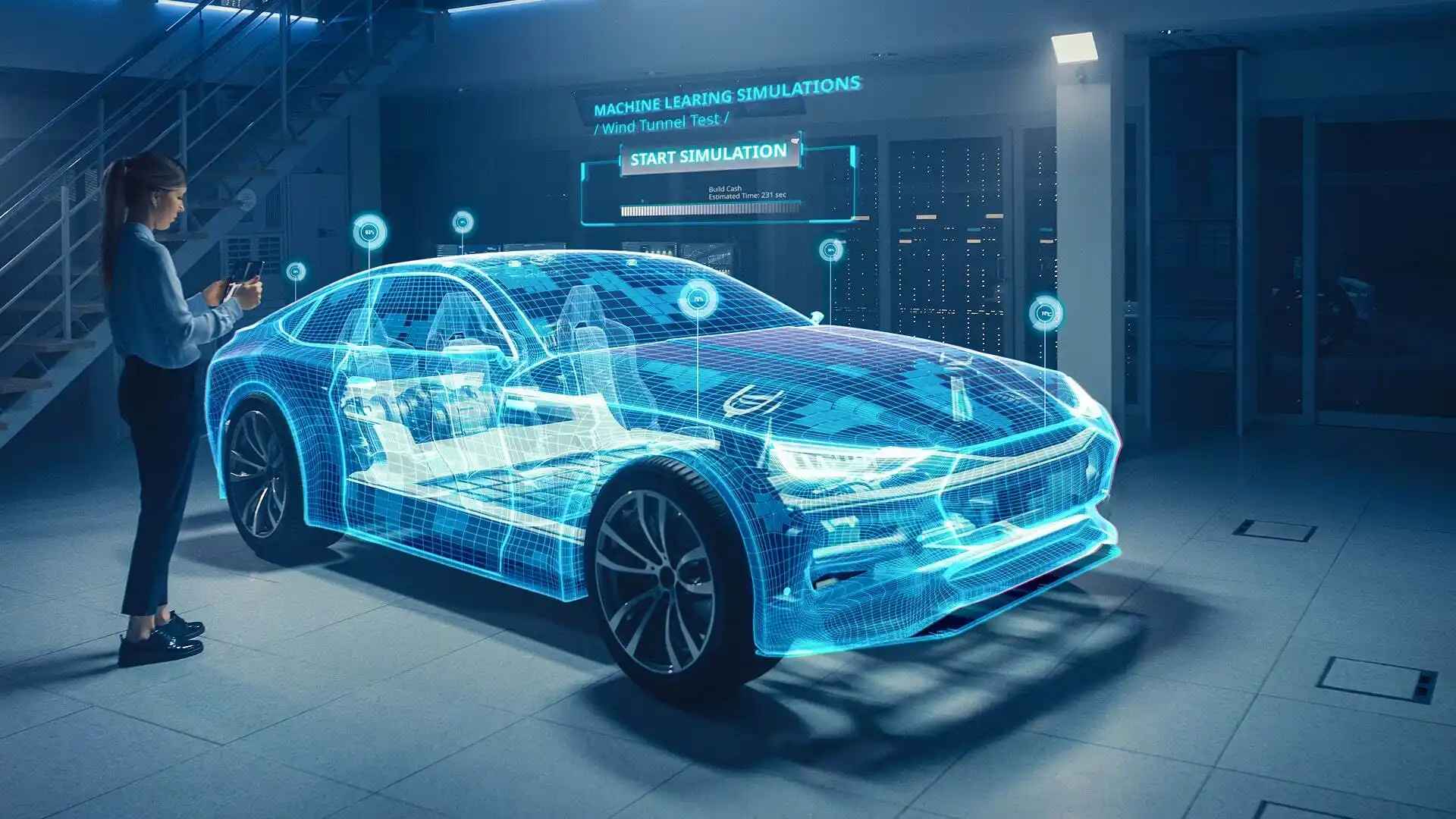
Image Source: google
| 🧠 Feature | 📌 Key Description |
|---|---|
| AI-Powered Object Recognition | Identify and interact with real-world objects using machine learning. |
| Cloud Anchors | Enable persistent, shared AR experiences across multiple devices. |
| Real-Time Collaboration | Support multi-user AR sessions with synchronized live data. |
| Dynamic Lighting | Render AR elements with lighting that matches real-world conditions. |
| Spatial Audio | Deliver immersive 3D sound for directional and spatial awareness. |
Development Workflow: Agile Sprint Breakdown
Augmented Reality Framework Design, Features and Guide
🚀 Sprint 1: Planning & Foundation
- 📋 Gather app requirements
- 🧩 Create wireframes (UI/UX blueprint)
- 🛠️ Define technical architecture
📷 Sprint 2: Core AR Access
- 📸 Integrate device camera
- 🎯 Enable access to motion sensors
- 🌐 Understand the environment (scene recognition)
🎮 Sprint 3: Visual Layer
- 🔧 Build 3D/AR rendering engine
- 📍 Set up accurate object placement
🤹 Sprint 4: User Interaction
- ✋ Add gesture controls
- 🎤 Include voice commands
- 📱 Enable touchscreen actions
🛠️ Sprint 5: Developer & Admin Tools
- 👨💻 Create tools for developers
- ⚙️ Build admin panel
- 📊 Add analytics and usage tracking
✅ Sprint 6: Final Phase
- 🧪 Conduct testing across devices
- 🚀 Optimize performance
- 📦 Deploy the final AR product
This step-by-step process ensures a strong Augmented Reality Framework Design, Features and Guide for real-world use.
Testing, Security and Compliance in AR
| 🧪 Area | 📌 Key Considerations |
|---|---|
| 🧪 Testing | Unit, integration, and real-world scenario testing including lighting conditions, surface types, and device compatibility. |
| 🔐 Security | Secure camera access, end-to-end encrypted data handling, and compliance with privacy laws like GDPR and CCPA. |
| 📋 Compliance | Adherence to accessibility standards, audit trail maintenance, and effective user consent management. |

Looking to Leverage AR and VR for Smarter, Immersive Business Decisions?
Cost Estimation for AR Framework Development

Image Source: google
| Component | Description | Estimated Cost (USD) |
|---|---|---|
| Camera & Sensor Integration | Access to device hardware | $5K–$10K |
| Scene Understanding | Plane detection, object recognition | $8K–$15K |
| Rendering Engine | 3D graphics, animation | $10K–$20K |
| Interaction Layer | Gestures, voice, touch | $6K–$12K |
| Developer Tools & SDK | APIs, documentation, dashboard | $8K–$15K |
| Admin & Analytics | Usage tracking, moderation | $5K–$10K |
FAQs
Q.1. Which platforms does an AR framework typically support?
A: Modern AR frameworks provide SDKs for iOS (ARKit), Android (ARCore), Unity, Unreal, and WebAR.
Q.2. How long does it take to develop a custom AR framework?
A: 6–8 months for a basic MVP; 12+ months for a full-featured, cross-platform solution.
Q.3. Can AR frameworks be integrated with IoT devices?
A: Yes, AR platforms can interface with IoT sensors for contextual overlays and real-time data visualization.
Q.4. What are the key challenges in AR framework development?
A: Accurate tracking, device compatibility, real-time performance, and privacy/security compliance.
Q.5. Is cloud processing required for advanced AR features?
A: For persistent AR and multi-user collaboration, cloud anchors and real-time data sync are essential.
Q.6. How is user privacy maintained in AR apps?
A: By anonymizing data, securing camera streams, and obtaining explicit user consent.






