Application Software and System Software: What's the Difference?
Updated on : 10 April, 2025
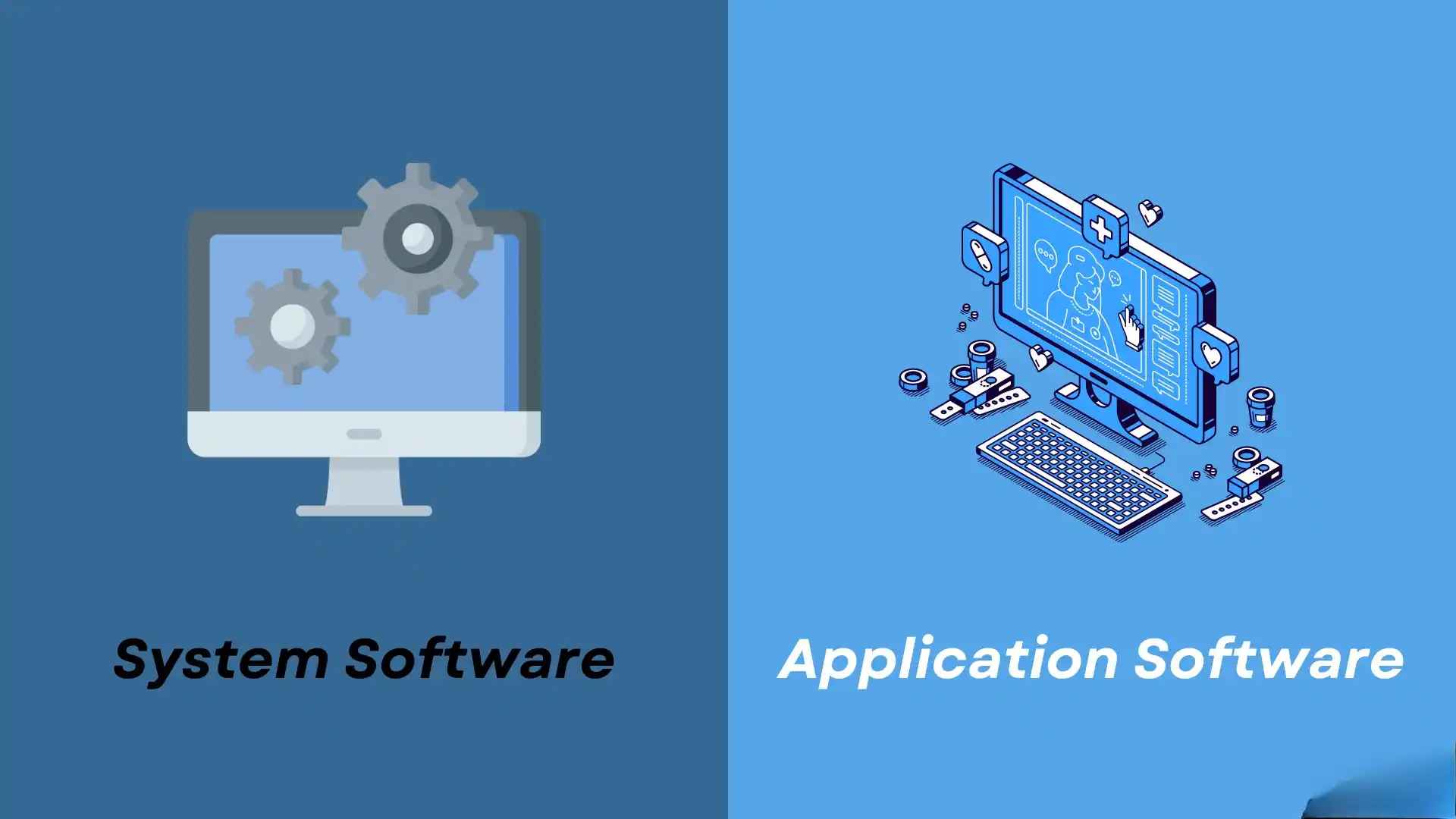
Image Source: google.com
Table Of Contents
- 1. Overview
- 2. What is Application Software?
- 3. What is System Software?
- 4. Application Software vs System Software
- 5. Types of Application Software
- 6. Types of System Software
- 7. Key Functionalities of Application Software and System Software
- 8. Top Features of Application Software and System Software
- 9. Real-Life Examples of Application Software and System Software
- 10. Notable Advantages of Application Software and System Software
- 11. Conclusion
- 12. Your Next Step
- 13. FAQs
Table Of Contents
Overview
Software is a collection of programs, instructions, and data that tells a computer how to work. It enables users to interact with the hardware and perform various functions, from basic system operations to complex tasks like graphic design or data analysis.
Software is broadly classified into two categories: system software and application software. Each type has its unique characteristics
What is Application Software?
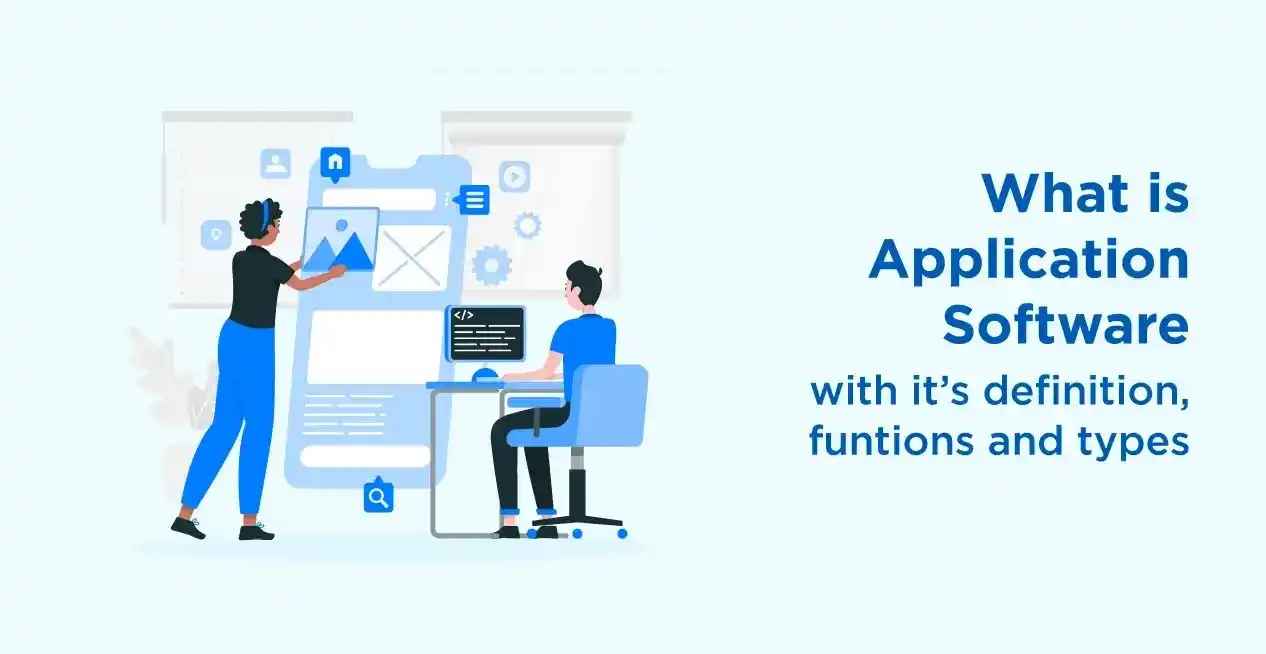
Image Source: openxcell.com
Application software is a type of computer program designed to help users perform specific tasks or functions. Unlike system software, which manages the hardware and basic operations of a computer, application software is user-oriented and focuses on accomplishing particular activities.
Application software refers to programs developed to carry out specific tasks for the user, such as word processing, web browsing, playing media, or managing data.
Purpose in a Computer System:
| Aspect | Description |
|---|---|
| Primary Purpose | Enables users to perform meaningful, productive tasks on a computer. |
| Functionality | Acts as a bridge between the user and system to carry out specific activities like document creation or data analysis. |
| Task Examples | Creating documents, editing images, analyzing data, online communication. |
| Usage Scope | Designed for both personal and professional environments. |
| Specialization | Each application is tailored to a specific function or need. |
Want your app idea to go live? Let Hexadecimal Software make it happen.
What is System Software?
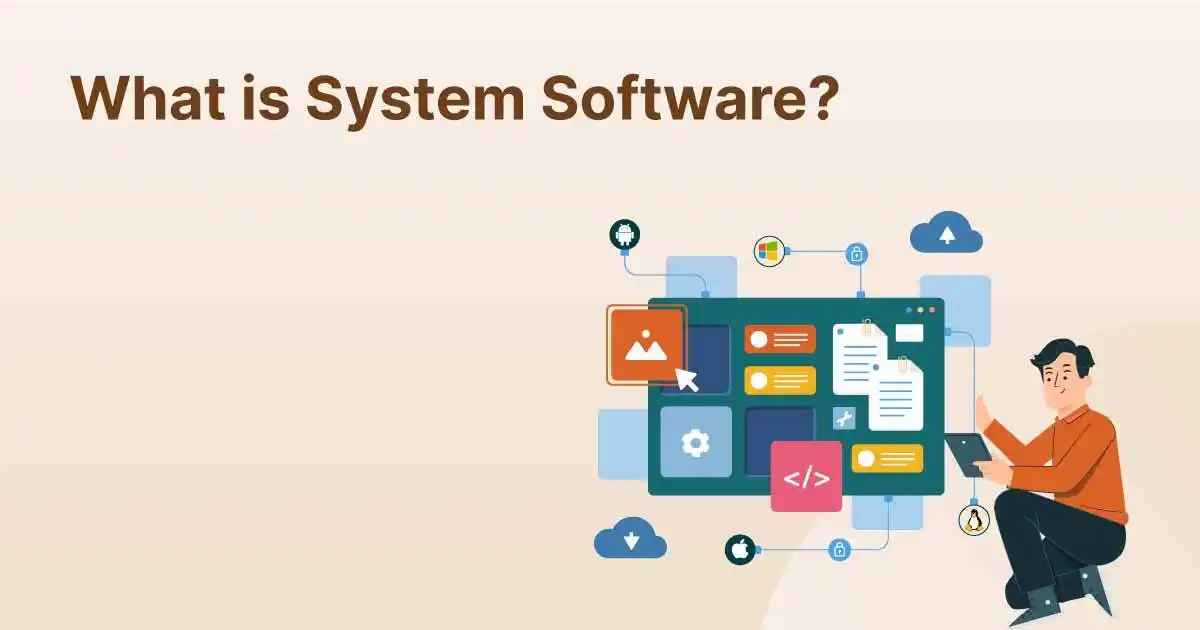
Image Source: openxcell.com
System software is a category of software designed to manage and control the hardware components of a computer system and provide a platform for running application software.
Explanation:
- System software operates in the background and is essential for the functioning of a computer.
- It includes the operating system (OS) (like Windows, macOS, or Linux), device drivers, utility programs, and firmware.
- These programs handle basic system tasks such as file management, memory allocation, hardware control, and system security.
How It Supports Application Software:
| Aspect | Description |
|---|---|
| Foundation Role | Acts as the base layer that supports application software. |
| Environment & Services | Provides processing power, memory access, and I/O operations for efficient functioning. |
| Dependency | Application software cannot run without system software handling core operations. |
Application Software vs System Software

Custom mobile apps, crafted with care by Hexadecimal Software.
The key difference between application software and system software lies in their purpose and functionality.
| Aspect | Application Software | System Software |
|---|---|---|
| Purpose | Designed to perform specific user tasks or functions | Manages system resources and hardware operations |
| Dependency | Runs on top of system software | Functions independently and is required for the system to run |
| User Interaction | Directly interacts with the user | Works in the background with minimal or no user interaction |
| Examples | MS Word, Google Chrome, VLC Media Player | Windows OS, macOS, Linux, Device Drivers, BIOS |
| Resource Management | Does not manage hardware or system resources | Controls and manages system resources like CPU, memory, etc. |
| Execution Layer | Operates at the user level | Operates at the system or core level |
Types of Application Software

Image Source: openxcell.com
| Type | Description |
|---|---|
| General Purpose Software | Used for everyday tasks like writing or calculations |
| Custom Software | Developed for specific user or organizational needs |
| Web Applications | Run on web browsers, accessible online |
| Mobile Apps | Built for mobile devices |
| Enterprise Software | Supports business operations and data management |
| Utility Software | Performs system maintenance tasks |
1. General Purpose Software:
- Designed for common tasks like word processing, spreadsheets, or presentations.
- Example: MS Word, Excel, PowerPoint
2. Custom Software:
- Tailored for specific business or user needs.
- Example: A billing system for a retail store
3. Web Applications:
- Applications accessed via a web browser.
- Example: Google Docs, Gmail
4. Mobile Apps:
- Applications developed for mobile devices.
- Example: WhatsApp, Instagram
5. Enterprise Software:
- Large-scale software used by organizations for business operations.
- Example: SAP, Oracle ERP
6. Utility Software:
- Helps in system maintenance and optimization.
- Example: Antivirus, Disk Cleanup tools
Looking for fast, scalable web apps? Hexadecimal Software delivers.
Types of System Software

Image Source: openxcell.com
| Type | Description |
|---|---|
| Operating Systems | Manage hardware and software resources; provide user interface |
| Device Drivers | Enable communication between hardware devices and the system |
| Firmware | Low-level software programmed into hardware devices |
| Utility Programs | Perform specific maintenance or optimization tasks |
| Language Translators | Convert programming code into machine-readable form |
| System Management Software | Monitors and manages system performance and configurations |
1. Operating Systems:
-
Core software that manages all system resources and user interaction.
-
Example: Windows, Linux, macOS
2. Device Drivers:
-
Allow OS to communicate with hardware like printers or graphic cards.
-
Example: Printer driver, GPU driver
3. Firmware:
-
Embedded software in hardware that controls basic device functions.
-
Example: Basic Input/Output System (BIOS) ,Unified Extensible Firmware Interface(UEFI)
4. Utility Programs:
-
Tools for system maintenance and troubleshooting.
-
Example: Disk Cleanup, Antivirus
5. Language Translators:
-
Convert code from high-level languages to machine code.
-
Example: Compiler, Interpreter
6. System Management Software:
-
Used in large systems for monitoring, performance tuning, and resource allocation.
-
Example: Task Manager, System Monitor tools
Dreaming of a standout web presence? Let Hexadecimal Software build it.
Key Functionalities of Application Software and System Software
Application software is developed to help users complete specific tasks efficiently. Some of the core functions include
| Functionality | Application Software | System Software |
|---|---|---|
| Word Processing | Create, edit, and format documents (e.g., MS Word, Google Docs) | Provides the necessary OS-level support like file handling, printing services, and memory management |
| Data Management | Manage, analyze, and visualize data (e.g., Excel, MySQL, Google Sheets) | Supports storage systems, memory allocation, and security for data access |
| Graphic Design | Create and edit visuals or media (e.g., Photoshop, Canva, Premiere Pro) | Manages GPU access, rendering engines, and display drivers for high performance |
| Communication | Messaging, calling, and collaboration tools (e.g., Zoom, Teams, Gmail) | Manages network protocols, device drivers, and security layers for communication |
| Web Browsing | Access and interact with internet content (e.g., Chrome, Firefox) | Handles network stack (TCP/IP), DNS resolution, and system-level internet settings |
| Entertainment | Play videos, music, and games (e.g., VLC, Spotify, Minecraft) | Coordinates sound, video, and graphics drivers and allocates necessary system resources |
| Education | E-learning platforms and tools (e.g., Duolingo, Khan Academy) | Ensures compatibility, accessibility, and multitasking capabilities for learning tools |
1. Word Processing
-
Application Software: Used to type, format, and print documents. Examples: MS Word, Google Docs
-
System Software: Handles file operations, clipboard functions, memory usage, and printer control.
2. Data Management
-
Application Software: Helps manage large datasets, perform calculations, or handle databases. Examples: Excel, Access, MySQL
-
System Software: Provides disk management, RAM allocation, file system access, and user permissions.
3. Graphic Design and Media Editing
-
Application Software: Tools for creating visual or video content. Examples: Photoshop, Premiere Pro, Canva
-
System Software: Provides access to GPU, rendering pipelines, and device-specific drivers.
4. Communication
-
Application Software: Enables text, audio, video communication, and team collaboration. Examples: Zoom, Teams, Gmail
-
System Software: Manages the network stack, audio/video hardware, firewall, and device connectivity.
5. Web Browsing
-
Application Software: Browsers allow viewing and interacting with web content. Examples: Chrome, Firefox
-
System Software: Responsible for DNS resolution, IP management, SSL handling, and internet access.
6. Entertainment
-
Application Software: Used for watching videos, listening to music, or gaming. Examples: VLC, Spotify, Minecraft
-
System Software: Enables interaction with graphics and sound cards, manages input devices and game controllers.
7. Education and Training
-
Application Software: Platforms for e-learning and interactive content. Examples: Duolingo, Coursera, Khan Academy
-
System Software: Supports multitasking, accessibility options, and background resource handling for smooth e-learning.
Top Features of Application Software and System Software
| Feature | Application Software | System Software |
|---|---|---|
| User-Friendly Interface | Simple and intuitive layout that improves user experience | Usually provides minimal UI; focuses on enabling user interaction with hardware and application software |
| Customization | Allows users to modify settings and personalize functionality | Limited customization; focuses more on performance and compatibility settings |
| Integration | Connects with other apps and platforms for better workflow | Manages integration at the hardware and software level (e.g., device drivers, middleware) |
| Security | Protects data through encryption, passwords, and backups | Manages core security such as user permissions, memory protection, and secure booting |
| Accessibility | Available across multiple devices and platforms | Provides underlying support to make applications and hardware accessible |
| Performance Efficiency | Performs tasks quickly without draining system resources | Optimizes overall system performance by managing processes, memory, and device communication |
| Regular Updates | Receives improvements, new features, and bug fixes regularly | Receives kernel patches, hardware updates, and critical system upgrades for stability and security |
User-Friendly Interface
Application Software:
- Designed with user-friendly layouts and graphics.
- Icons, menus, and visual aids simplify tasks.
- Often includes guided prompts and responsive design.
System Software:
- Typically runs in the background.
- Includes command-line or system control interfaces.
- Less focused on UI, more on stability and performance.
Customization
Application Software:
- Offers themes, shortcuts, and configurable settings.
- Users can customize views and functionality.
- Role-based controls for enhanced usability.
System Software:
- Limited user-facing customization.
- Admins can modify performance, memory, and security settings.
- Advanced users might edit config files or use CLI tools.
Integration
Application Software:
- Connects with APIs, cloud services, and third-party apps.
- Syncs data and streamlines productivity.
- Enhances workflow automation.
System Software:
- Acts as the bridge between hardware and applications.
- Handles device drivers and system-level libraries.
- Ensures interoperability and process management.
Security
Application Software:
- Uses authentication, encryption, and access control.
- Provides secure data handling features.
- Often depends on system software for base-level security.
System Software:
- Implements low-level security (e.g., file system permissions, user roles).
- Supports firewalls, secure boot, and OS-level encryption.
- Delivers regular security updates and patches.
Accessibility
Application Software:
- Cross-platform access (mobile, desktop, web).
- Supports assistive technologies.
- Cloud-based apps offer real-time syncing.
System Software:
- Enables accessibility features like screen readers and keyboard navigation.
- Provides APIs for apps to access accessibility functions.
- Ensures consistent experience across hardware.
Performance Efficiency
Application Software:
- Built for responsiveness and low memory consumption.
- Minimizes CPU and resource usage.
- Runs efficiently with user feedback in mind.
System Software:
- Allocates resources efficiently across processes.
- Handles memory management, multitasking, and scheduling.
- Ensures smooth functioning of all apps and hardware.
Regular Updates
Application Software:
- Frequently updated with new features and bug fixes.
- Sometimes includes user interface enhancements.
- May auto-update without user intervention.
System Software:
- Updates include kernel enhancements, hardware support, and security patches.
- Critical for system stability and device compatibility.
- Managed via OS update managers or package tools.
Looking for efficient mobile solutions? Hexadecimal Software uses React Native to deliver.
Real-Life Examples of Application Software and System Software

Image Source: openxcell.com
| Application Software | Purpose / Function | System Software Support |
|---|---|---|
| Microsoft Word | Word processing and document creation | Operating system handles file system, memory allocation, printing services, and clipboard access |
| Microsoft Excel | Data analysis, spreadsheets, and calculations | Manages storage, RAM usage, and system performance for large data processing |
| Adobe Photoshop | Image editing and graphic design | Utilizes GPU drivers, color profiles, and file system access for rendering and saving files |
| Google Chrome | Web browsing and internet access | Relies on networking protocols, TCP/IP stack, and OS-level security mechanisms |
| Zoom | Video conferencing and online meetings | Manages microphone, webcam, audio/video drivers, and internet protocols |
| Spotify | Music streaming and audio playback | Supports audio drivers, streaming buffering, and file caching |
| Instant messaging and voice/video calls | Handles real-time communication through system-level networking and hardware access | |
| Google Drive | Cloud storage and file sharing | Manages background sync, file I/O operations, and secure connections |
| PowerPoint | Creating presentations and slideshows | Utilizes GPU for animations and transitions, OS file handling for saves and exports |
| Slack | Team communication and collaboration | Supports push notifications, real-time networking, and memory/resource management |
Notable Advantages of Application Software and System Software

Need a stunning website? Hexadecimal Software builds it to impress.
| Advantage | Application Software Contribution | System Software Contribution |
|---|---|---|
| Productivity | Helps users complete tasks like writing, data analysis, and editing quickly | Manages system resources efficiently to allow smooth multitasking and fast execution |
| Specialized Solutions | Provides targeted tools for specific tasks (e.g., Photoshop for design) | Offers driver and hardware support needed for specialized tasks (e.g., GPU, printers) |
| Task Automation | Automates workflows like email scheduling, reporting, and reminders | Enables scheduling tasks, running scripts, or managing background services |
| Improved Communication | Supports emails, chat, and conferencing tools for real-time collaboration | Handles networking protocols, bandwidth distribution, and hardware communication |
| User Accessibility | Cross-device availability and cloud sync via apps like Google Drive or Zoom | OS-level support for accessibility features (screen readers, keyboard navigation), cloud APIs, and device compatibility |
Productivity
-
Application Software: Tools like MS Word, Excel, and Trello boost output by simplifying tasks.
-
System Software: OS and drivers make sure these apps run smoothly without freezing or crashing.
Specialized Solutions
-
Application Software: Apps like AutoCAD or QuickBooks address niche business needs.
-
System Software: Supports heavy processing or external device compatibility (e.g., plotters, biometric scanners).
Task Automation
-
Application Software: Automates emails, form submissions, backups, etc.
-
System Software: Schedulers and background services handle automated tasks efficiently in the background.
Improved Communication
-
Application Software: Slack, Teams, Gmail provide communication platforms.
-
System Software: Manages secure connections, push notifications, and device access (e.g., mic/cam).
User Accessibility
-
Application Software: Offers mobile apps, cross-platform interfaces, and user-friendly dashboards.
-
System Software: Provides platform-independent support, screen readers, high contrast modes, and remote login options.
Conclusion
Understanding the difference between system software and application software is essential because they work together to power every digital task. System software acts as the foundation, managing hardware and enabling the system to function, while application software helps users perform specific tasks like writing, browsing, or designing.
Knowing how they complement each other allows users, developers, and businesses to make better choices when selecting, troubleshooting, or developing software solutions. This clarity ensures smoother operations, enhanced productivity, and a more efficient use of technology.
Your Next Step
| Goal | Suggested Action |
|---|---|
| Choose the Right Software | Match software to your task (e.g., writing, editing). |
| Understand System Roles | Learn how OS and apps work together. |
| Boost Productivity | Use tools like Google Workspace or MS Office. |
| Improve Security | Keep apps updated and use security tools. |
| Learn More | Explore guides on system vs. application software. |
FAQs
Q.1. What is the main difference between system software and application software?
A: System software runs the computer hardware and provides a platform for application software, while application software is used by users to perform specific tasks like writing, browsing, or designing.
Q.2. Can a computer run without system software?
A: No, system software like the operating system is essential for a computer to function and run any application software.
Q.3. Is Microsoft Word system software or application software?
A: Microsoft Word is an application software used for word processing.
Q.4. What are some examples of system software?
A: Examples include Windows OS, Linux, device drivers, and the BIOS.
Q.5. Why is it important to understand both types of software?
A: Understanding both helps users choose the right tools, troubleshoot issues, and optimize system performance.
Q.6. Can application software run independently of system software?
A: No, application software relies on system software to function and access hardware resources.
Q.7. Is a web browser like Google Chrome application software?
A: Yes, a web browser is application software used to access and interact with internet content.


